What do you want to find out?
Last updated: Oct 24, 2023
In order to create an IRS-Proof mileage log, accurate mileage tracking is essential. However, navigating the intricacies of odometer readings and mileage calculations can often be daunting since the odo reading figure and the mileage figure show two different statistics. You might have also forgotten to note down your odometer in the beginning of the year and just now realized that you need that figure for the IRS submission. That’s where the Odometer Reading Calculator comes into play, offering a convenient solution to simplify the recovery and tracking process and ensure precision.
What is the difference between “odometer” and “mileage” readings?
Odometer” and “mileage” are related terms often used in the context of measuring the distance a vehicle has traveled, but they refer to slightly different concepts:
Odometer:
- An odometer is a mechanical or digital device installed in a vehicle that records the total distance the vehicle has traveled since it was first put into use. It’s typically displayed on the vehicle’s dashboard, near the speedometer.
- Odometers provide an accurate and continuous reading of the vehicle’s total distance, including all the miles or kilometers it has been driven throughout its lifetime.
- Odometers are used for various purposes, including tracking vehicle maintenance, assessing a vehicle’s overall wear and tear, and determining resale value.
Mileage:
- Mileage, on the other hand, refers to the specific distance traveled by a vehicle within a certain period or for a particular trip.
- It is often expressed as a numerical value followed by a unit of measurement, such as “miles” in the United States or “kilometers” in many other countries. For example, “100 miles” or “200 kilometers.”
- Mileage can be used to calculate fuel efficiency (e.g., miles per gallon or kilometers per liter) and to track how far a vehicle has traveled on a single journey or over a specific time frame.
- In the context of vehicle maintenance and expenses, mileage is important for calculating costs related to fuel consumption and wear and tear.
How to read car mileage
Are you wondering how to read mileage on a car? Well, when you glance at the odometer, you can see how many miles are on the engine, gearbox, and other critical elements of the car. You can even double-check the vehicle history report of your car.
The IRS requires your starting and ending odometer for the year you’re claiming a vehicle mileage tax deduction. People often forget to capture their odometers on the first day of the year, this is where our Odometer Reading Calculator comes into play – not to be confused with a mileage calculator, which we’ve written a short article of.
What is MileageWise’s Odometer Reading Calculator about?
The Odometer Reading Calculator function helps with creating retrospective car mileage logs. The function allows you to calculate the end-of-month odometer reading for selected months within a larger time period (for example, a whole year).
By specifying the refueled amount for each month, the end-of-month odometer readings will also be proportional to the number of trips (miles) you can make based on the fuel you have filled up.
NOTE: The calculator can only be used for a period for which you have not yet recorded an end-of-month odometer reading, refueling, or fixed-trip odometer reading for the car in question. You can find the Odometer Reading Calculator in MileageWise’s Web Dashboard platform, not in our mileage logbook app.
If you want to double your mileage tax deductions, it’s important to familiarise yourself with the odometer readings as well.
Before diving into the walkthrough, it’s worth watching Gary’s tutorial video on how to generate realistic end-of-month odometer readings based on your refuelings:
Now let’s see the process with pictures, step by step:
You can find the Odometer Reading Calculator function under the Basic data menu.
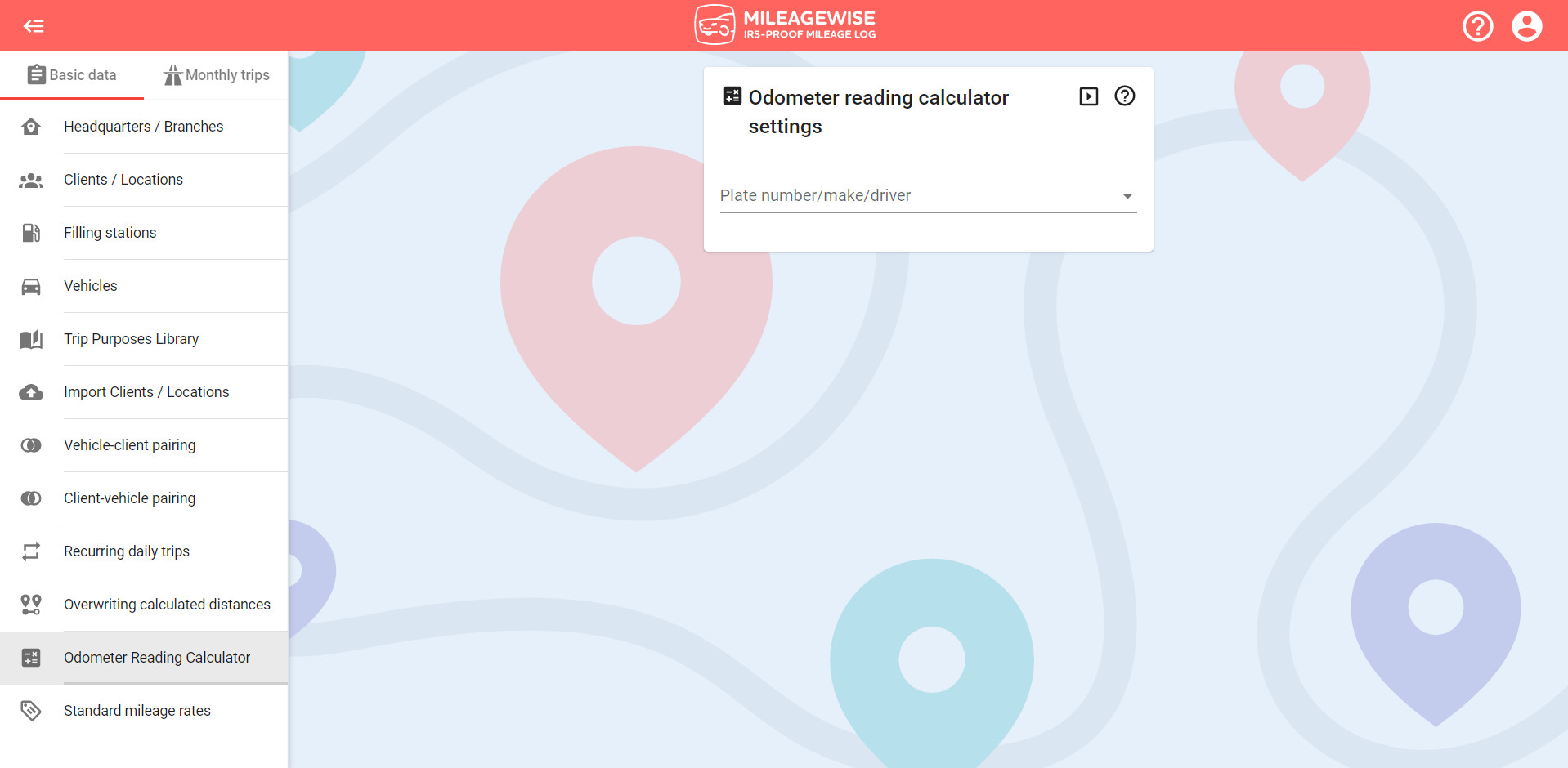
In the middle of the interface, select the vehicle for which you want to calculate the odometer readings.
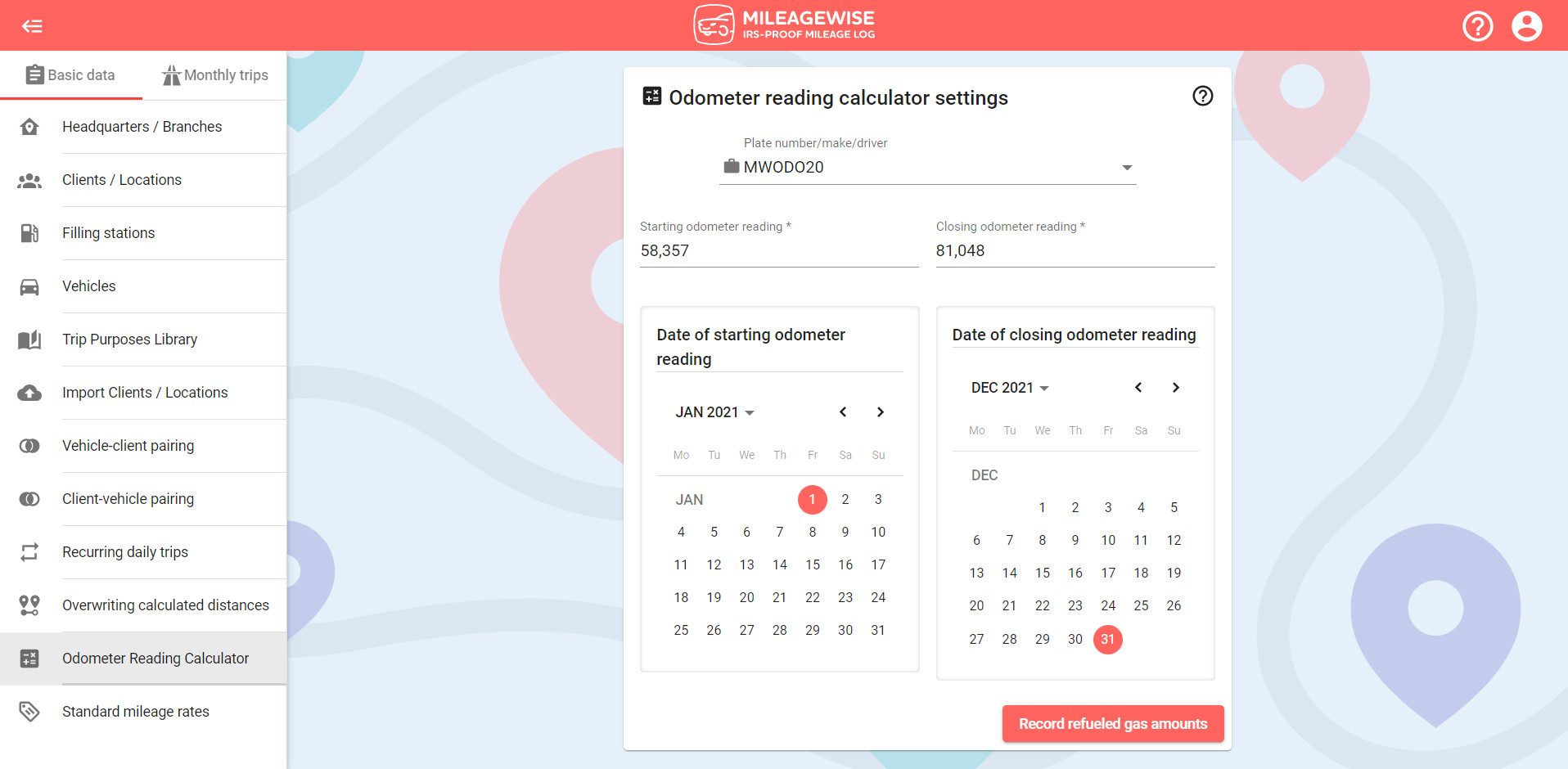
In the top row enter the starting and closing odometer readings, and then use the two date selectors to choose the start and end date of the period for which the odometer readings were recorded.
Continue by entering the total refueled amount for each month.
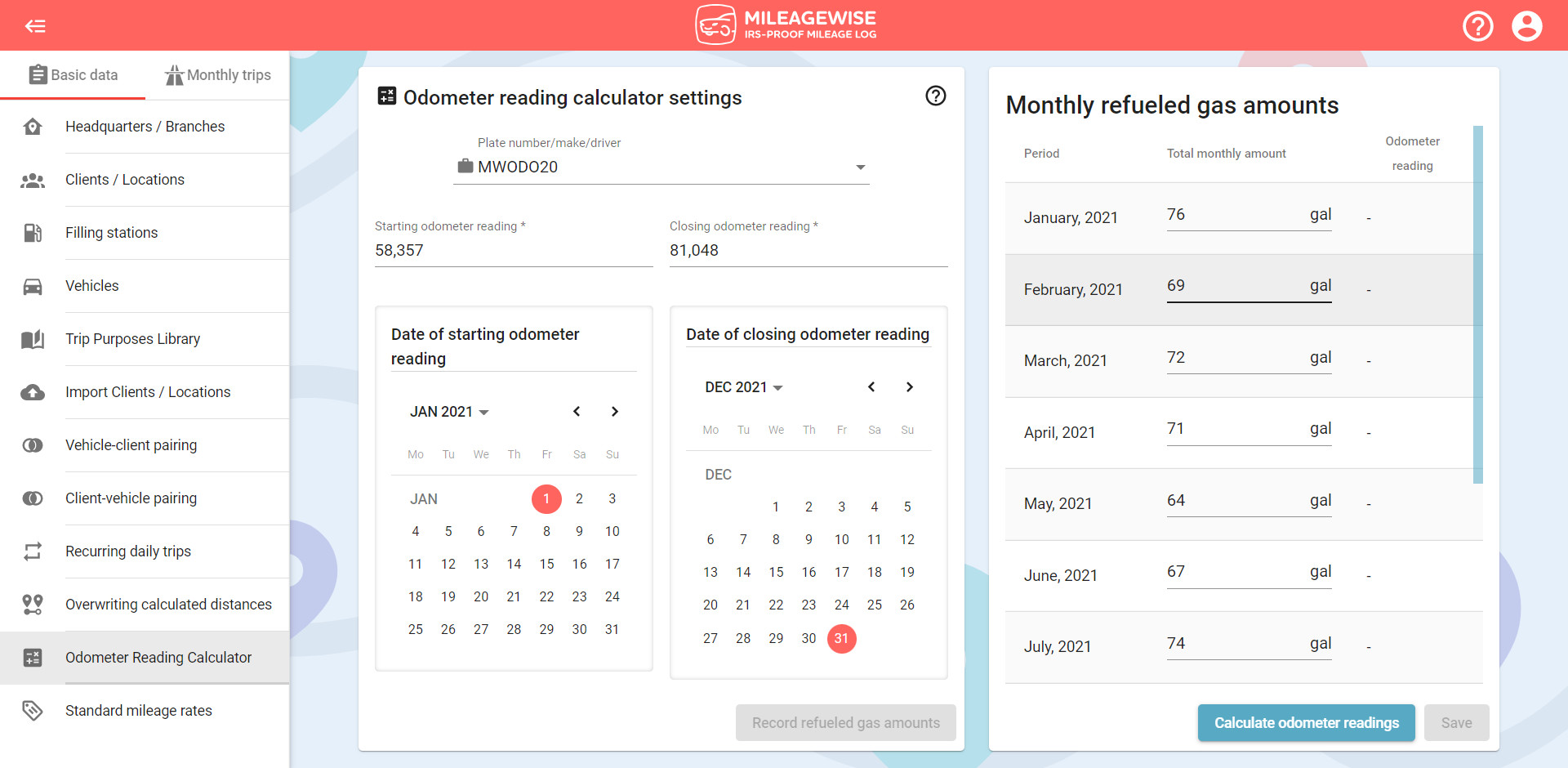
Once you have recorded the refueled amounts for the period, click on Calculate odometer readings. The program will then calculate the closing odometer reading for each month in proportion to the monthly refueled quantities.
This means that if you refuel at roughly the same rate each month, your monthly mileage logged will increase in equal proportions from the starting odometer reading on the first day of the selected period to the closing odometer reading on the last day of the selected period. However, if the refueled quantities differ more profoundly between months, the miles logged will also vary in the same proportion.
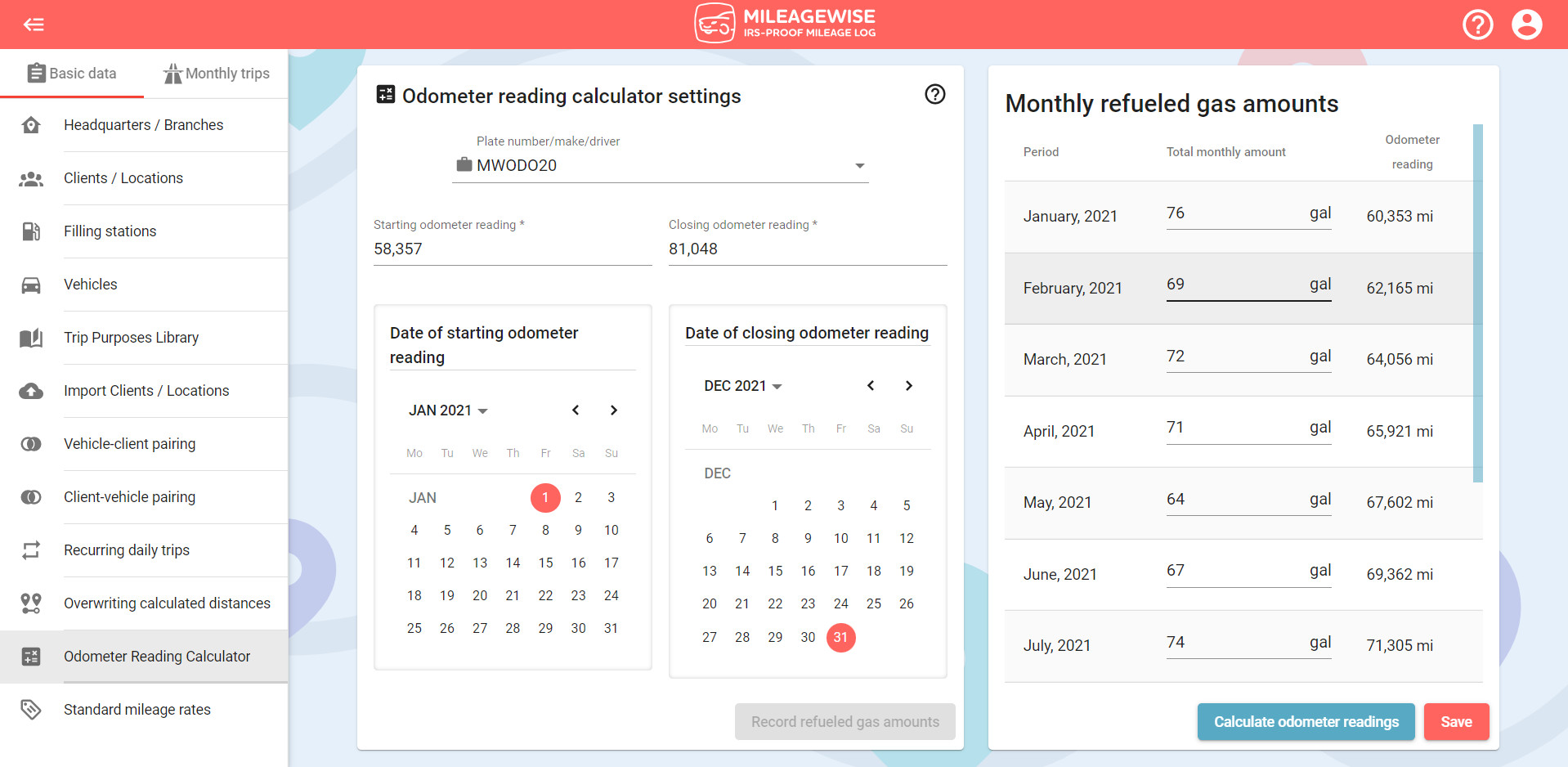
If you are satisfied with the calculated values, click the save button. You’ll be redirected to the Odometer reading details screen where you’ll be able to view, record, edit, and delete them to your liking.
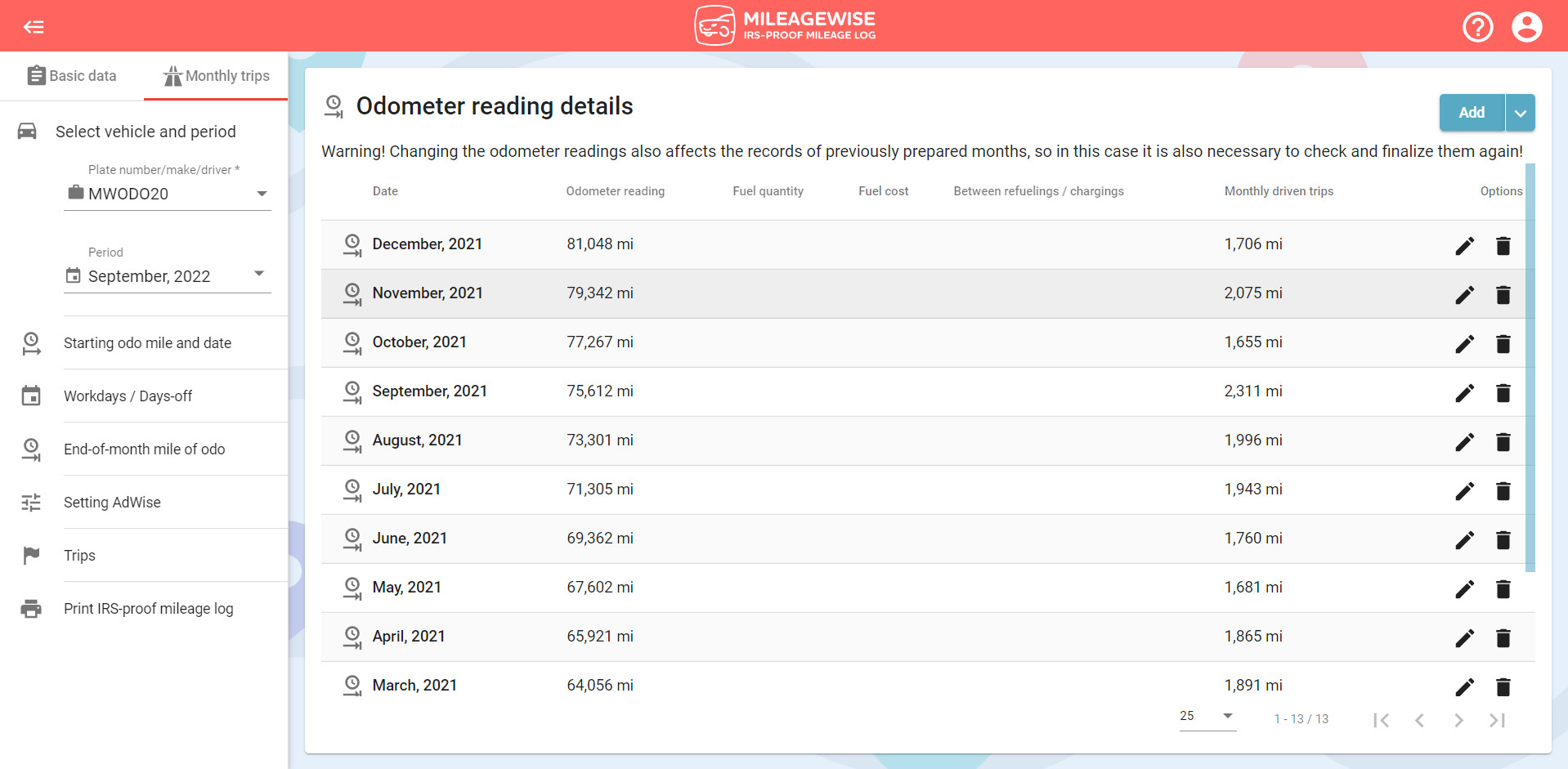
(If you have another vehicle selected, you’ll need to get here manually via Monthly trips–>Trips–>Useful tools–>Odometer reading details)
TIP: If you don’t have the monthly fuel invoices at hand, you can take a look at your credit card history to find the relevant spendings there.