Last updated: January 8, 2024
In the fast-paced rhythm of today’s world, efficient management of tasks like mileage tracking can make a significant difference in both our professional and personal lives. Gone are the days of cumbersome paper logs and manual calculations. The advent of digital solutions, particularly mileage tracker apps like MileageWise, has revolutionized this once tedious task, transforming it into a streamlined, accurate, and time-saving process.
This article delves into the myriad benefits of switching to digital mileage tracking, covering everything from the power of daily revisions to the convenience of mobile tracking, and why saying goodbye to traditional paper logs is not just a shift, but a smart upgrade to your daily routine. Let’s explore how embracing these modern tools and maintaining the habit of regular revisions can enhance the way you track and manage your mileage, making your tax deductions easier and more efficient.

The Power of the Daily Review: Enhancing Accuracy with Revise Function
Efficiency is key, especially when it comes to logging your travel mileage. The daily review process, particularly using the Revise function in mobile apps like MileageWise, is a game-changer. It’s not just about logging miles; it’s about ensuring each entry is a true reflection of your day’s travel. Let’s dive into why this small daily habit can make a big difference in your mileage logging.
The Importance of Daily Revisions
1. Catching Errors Quickly:
By reviewing your log daily, you can quickly spot and correct any inaccuracies. This proactive approach prevents small mistakes from snowballing into bigger issues.
2. Remembering Details Accurately:
It’s easier to recall the specifics of your trips from the same day rather than weeks or months later. Daily reviews help in maintaining a precise and detailed log and, in general, having a major revision monthly is a great way to keep an eye on the general progress.
3. Streamlining Record Keeping:
Regular revisions keep your log organized and up-to-date, making it a breeze to refer back to when needed.
How to Conduct an Effective Daily Review
- Step 1: Open your MileageWise app and navigate to the day’s log.
- Step 2: Use the Revise function to scan through each entry.
- Step 3: Verify the accuracy of the routes, stops, and mileage.
- Step 4: Make any necessary adjustments to reflect your actual travel.
FAQs
Q: How much time does a daily review typically take?
A: It’s a quick process! Spending just 5-10 minutes at the end of your day can save hours of headache later.
Q: What if I forget to log a trip?
A: The daily review is the perfect time to add any missed trips. It’s all about keeping your log complete and accurate.
Q: Is the Revise function difficult to use?
A: Not at all! It’s designed to be user-friendly, ensuring that even those new to mileage logging can use it with ease.
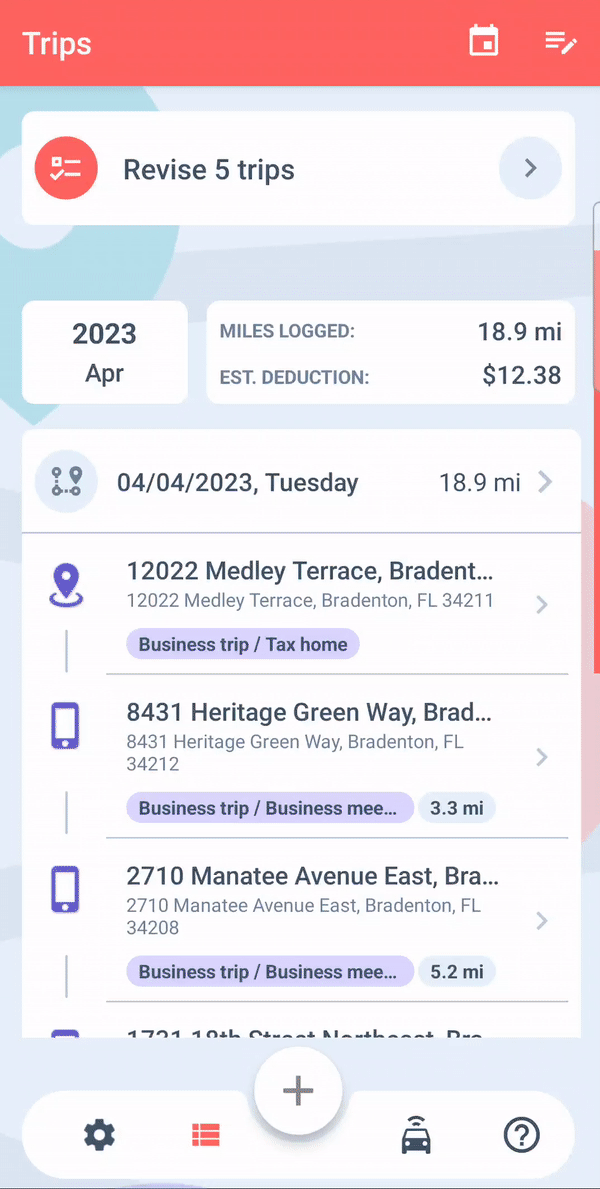
Mobile Tracking with MileageWise: A Path to Effortless Logging
In our digitally driven world, keeping track of mileage for business, personal, or tax purposes doesn’t have to be a chore. The MileageWise app is a shining example of how technology can simplify and enhance the accuracy of mileage logging. Whether you’re a freelancer, a small business owner, or just someone looking to keep a tight record of your travels, MileageWise offers a seamless solution. Let’s delve into how this app can revolutionize your mileage tracking routine.
The Perks of Using MileageWise for Daily Tracking
1. Automated Trip Detection:
Forget manual entries. The app automatically detects and logs your trips, ensuring every mile is accounted for.
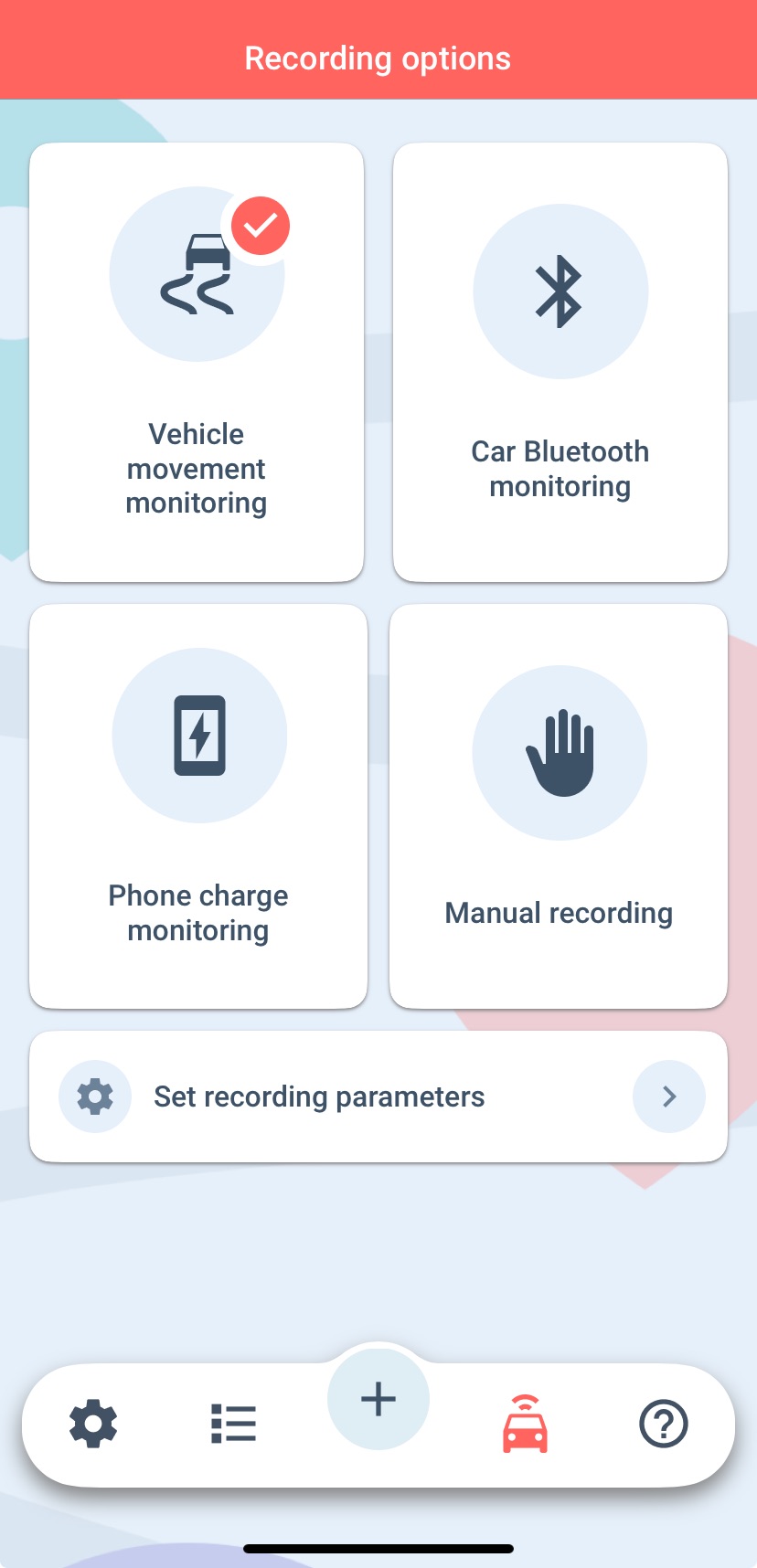
2. Easy-to-Navigate Interface:
The user-friendly interface makes it simple to review and categorize your trips, enhancing your logging experience.
3. Customizable Categories:
Whether it’s business, personal, or medical, you can categorize each trip according to your needs, making it easier to track and report. The automatic trip classification feature also helps you here.
4. Cloud-Based Sync:
Your data is securely stored and synchronized across devices, ensuring access anytime, anywhere.
Tips for Maximizing the MileageWise App
- Tip 1: React To Reminders: Utilize the app’s reminder feature to prompt regular check-ins and reviews of your log.
- Tip 2: Regularly Sync Your Data: Ensure your app is synced frequently to maintain up-to-date records across all devices.
- Tip 3: Explore Advanced Features: Familiarize yourself with all the features the app offers, like generating monthly mileage logs and printing the data for tax purposes.
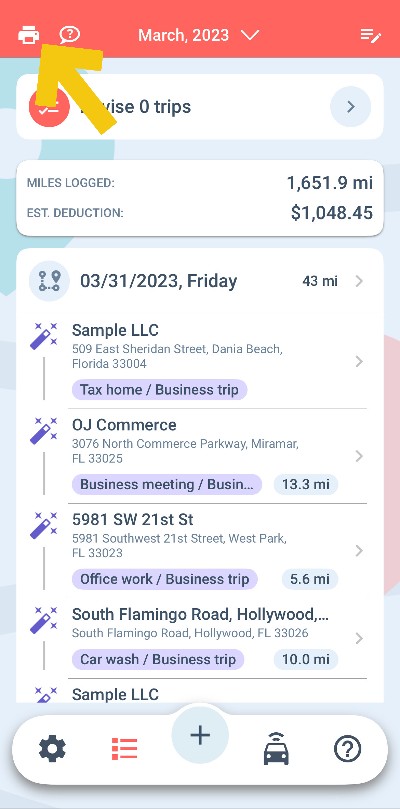
FAQs
Q: How accurate is the automatic trip detection in MileageWise?
A: It’s highly accurate! The app uses advanced technology to detect and log trips, but always review for any anomalies just in case.
Q: Can I manually add trips if needed?
A: Absolutely! The app allows for manual trip entries, providing flexibility in case of missed trips or unique travel circumstances.
Q: Is my data secure with MileageWise?
A: Yes, security is a top priority. Your mileage data is encrypted and stored securely in the cloud.
Mastering the MileageWise Dashboard: A Step-by-Step Guide
Navigating the world of mileage tracking has never been easier, thanks to the MileageWise web dashboard. This powerful tool is designed to help you not just track, but also revise and optimize your mileage logs with ease and precision. Whether you’re a seasoned pro or new to mileage logging, the MileageWise dashboard is your go-to resource for keeping your records accurate and up-to-date. Let’s dive into how this dashboard can revolutionize your tracking process.
The Benefits of Using the MileageWise Web Dashboard
1. User-Friendly Interface:
Experience the ease of navigating through a well-designed and intuitive dashboard.
2. Comprehensive Editing Tools:
Effortlessly edit and revise your logs to reflect accurate travel data.
3. Detailed Reporting:
Access detailed reports that provide insights into your travel patterns and potential tax deductions.
4. Real-Time Sync:
Enjoy seamless synchronization between your mobile device and the web dashboard, ensuring your data is always current.
How to Effectively Use the MileageWise Dashboard
- Step 1: Log in Regularly: Make it a habit to log in to the dashboard frequently to stay on top of your mileage records.
- Step 2: Review and Edit Your Logs: Use the dashboard’s editing tools to make necessary adjustments to your trips, ensuring accuracy.
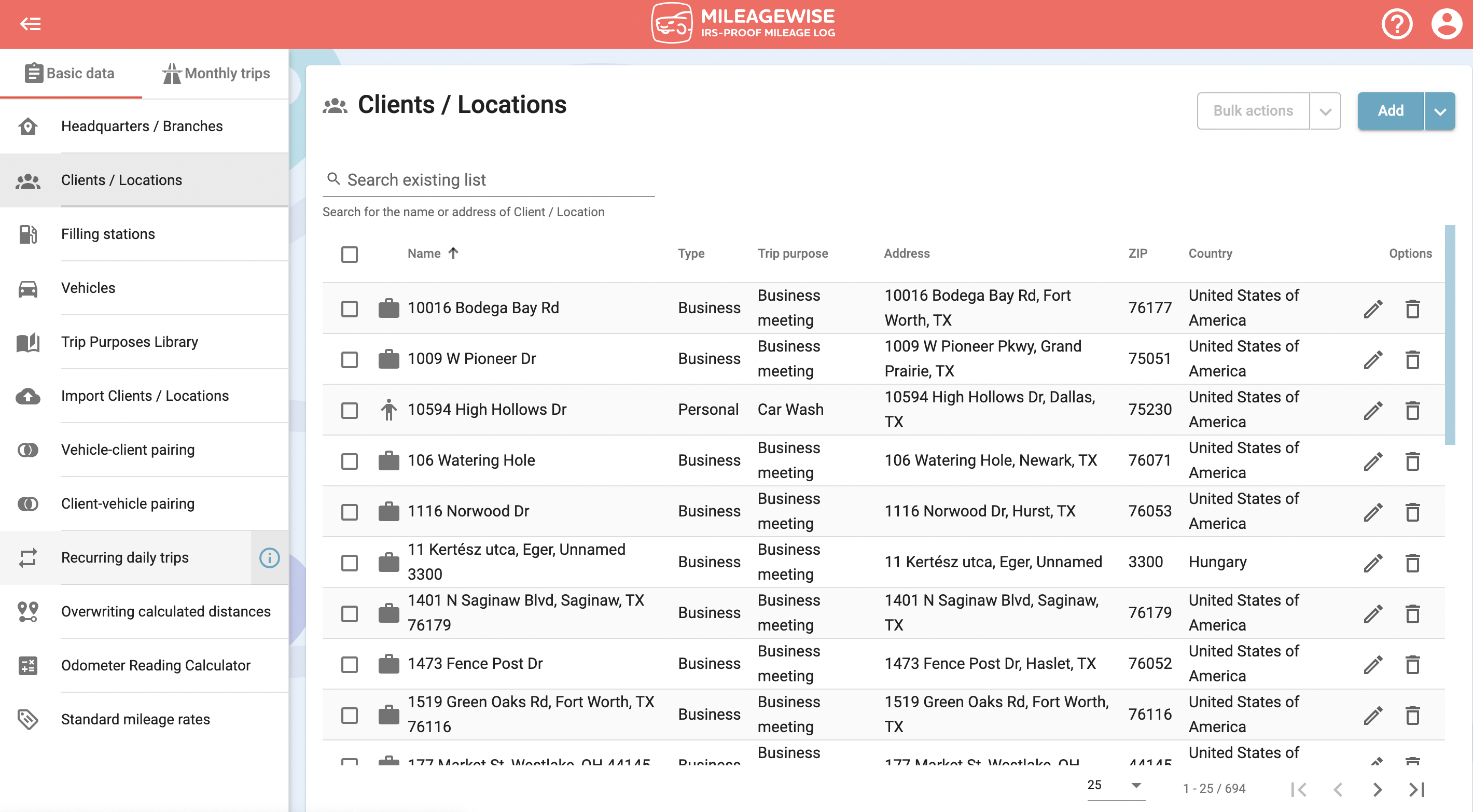
- Step 3: Explore Reporting Features: Regularly check the various reports available to understand your travel trends and potential deductions.
FAQs
Q: How often should I log in to the MileageWise dashboard?
A: It’s a good practice to log in at least weekly. This helps you stay updated and make timely revisions to your logs.
Q: Can I access the MileageWise dashboard on any device?
A: Yes, the dashboard is accessible on any device with internet access, offering you the flexibility to manage your logs from anywhere.
Q: What if I find discrepancies between my mobile app and the web dashboard?
A: Due to real-time sync, discrepancies are rare. However, if you notice any, you can easily rectify them using the dashboard’s editing tools.
Q: What if I’m just starting out and realized that I have several trip gaps in my monthly/yearly log?
A: No worries at all. MileageWise offers you two powerful tools to cover your past trip gaps. With the Google Timeline Importer you can rely on your Google Maps data and let the software turn into IRS-Proof logs. You can also take advantage of the AI Wizard, which gives you realistic trip-suggestions based on your past driving locations and habits.
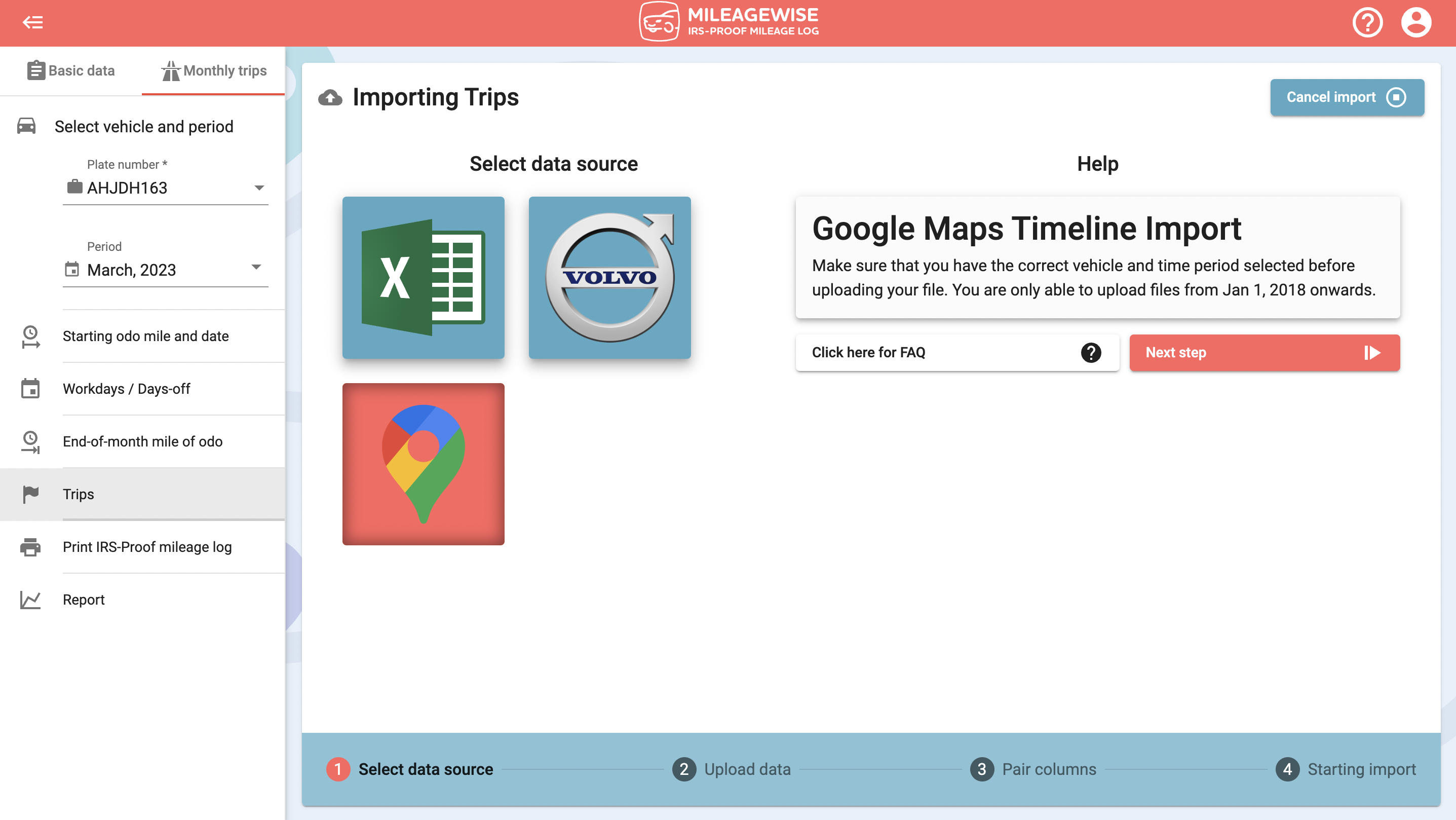
Embracing the Digital Shift: Why It’s Time to Ditch Paper Logs for a Mileage Tracker App
The shift from paper logs to digital mileage tracking is not just a trend; it’s a smart move towards efficiency and accuracy. In a world where technology simplifies almost every aspect of our lives, clinging to pen-and-paper methods for mileage tracking is like using a map instead of GPS. Let’s explore the compelling reasons why switching to a mileage app like MileageWise is a game-changer for anyone needing to track their travel distances.
The Drawbacks of Paper Logs
1. Time-Consuming and Inefficient:
Manual logging is tedious and prone to human error, making it a less reliable method.
2. Risk of Damage or Loss:
Paper logs can be easily damaged, lost, or become unreadable over time, risking important data.
3. Lack of Backup:
Without digital backup, recovering lost data is almost impossible.
The Advantages of Mileage Tracker Apps
1. Accuracy and Ease of Use:
Apps provide precise tracking with minimal effort, improving the quality of your records.
2. Real-Time Tracking and Updates:
Log your miles as they happen, ensuring no trip is forgotten or inaccurately recorded.
3. Secure Cloud Storage:
Your data is safely stored in the cloud, accessible from anywhere and protected against loss or damage.
4. Detailed Reporting Capabilities:
Generate comprehensive reports for tax or mileage reimbursement purposes with just a few clicks.
Tips for Transitioning to a Mileage Tracker App
- Start Fresh: Begin your digital logging journey from the current date to avoid confusion.
- Regularly Review Your Logs: Take advantage of the app’s features to review and edit entries for maximum accuracy.
- Embrace the Learning Curve: Give yourself time to get accustomed to the new system.
FAQs
Q: Will I lose my historical data if I switch to a digital app?
A: Not necessarily. Many apps allow you to input past data, although it might require some initial effort to transfer your records.
Q: Is it complicated to learn how to use a mileage tracker app?
A: While there is a learning curve, most apps are user-friendly and designed with intuitive interfaces. Plus, many offer tutorials and customer support.
Q: How secure is my data on these apps?
A: Reputable apps use advanced security measures to protect your data, often more securely than paper logs could ever be.
Wrapping It Up
In conclusion, embracing the digital evolution in mileage tracking with tools like the MileageWise app and its web dashboard is an invaluable step towards efficiency and precision. Whether it’s through the ease of daily revisions, the convenience of mobile tracking, the comprehensive features of the web dashboard, or the sheer reliability over traditional paper logs, these technologies offer an unparalleled and stress-free approach to managing your travel records.
Download MileageWise’s automatic mileage tracker app from Google Play or the App Store & try it for free for 14 days. No credit card required!
Similar blog posts
- The Benefits of the Automatic Mileage Log Feature in MileageWise - November 8, 2023
- QuickBooks Mileage Tracker - At A Glance - November 24, 2023
- Free Mileage Reimbursement Calculator for 2023 - October 30, 2023
- Track Mileage with Ease: Discovering the Best Apps for Your Needs - November 24, 2023
- Why "Free" Mileage Logs Are Costing You More Than You Think - August 22, 2023