May 13, 2024
For many businesses, a company fleet of vehicles plays a crucial role in day-to-day operations. Whether you manage a fleet of company cars, delivery vehicles, or even rideshare vehicles, ensuring its smooth operation is essential for success. However, navigating the complexities of fleet management can be challenging, from optimizing work fleet vehicle use to complying with company vehicle personal use policy, to tracking mileage and applying company car tax rules.
This comprehensive guide is designed to equip you with the knowledge and best practices needed to optimize your company fleet. We’ll delve into key terms like fleet vehicle meaning and vehicle allowance for employees, explore crucial topics like personal use of company vehicles and company car vs car allowance, and answer frequently asked questions to empower you to make informed decisions.

What is a Corporate Vehicle Fleet?
Let’s cover the basics first. A corporate vehicle fleet refers to a collection of motor vehicles owned or leased by a business and used for operational purposes. These fleets can include cars, vans, trucks, and other types of vehicles, and are often used for delivering goods, transporting employees, and other business activities. Fleet management involves tasks such as vehicle maintenance, fuel management, and tracking to ensure efficient operation.
Harnessing the Power of Technology: Fleet Management Software Solutions
Gone are the days of managing your fleet with spreadsheets and paper maps. Today, fleet management software empowers you to take control like never before. These innovative solutions offer a comprehensive suite of tools to optimize operations, streamline processes, and unlock a new level of efficiency for your fleet.
Imagine this: you can access a real-time dashboard displaying the location and status of every vehicle in your fleet, all from the comfort of your office. Need to know which driver is closest to a new customer location? No problem! Software can help you optimize dispatching and ensure prompt service.
But wait, there’s more! Fleet management software goes beyond just tracking location. Here’s just a glimpse of what these powerful tools can do:
- Automated maintenance scheduling: Set reminders for oil changes, tire rotations, and other crucial services, preventing breakdowns and costly repairs.
- Fuel management: Track fuel consumption, identify inefficient driving habits, and implement strategies to save money at the pump.
- Route optimization: Create efficient routes that minimize travel time and fuel consumption, saving you both time and money.
- Driver behavior monitoring: Gain insights into driver behavior, address issues like speeding or harsh braking, and promote a safer driving culture.
Still not convinced? Here are some frequently asked questions about fleet management software:
Q: Is fleet management software expensive?
A: The cost varies depending on the features and complexity you need. However, many providers offer affordable plans suitable for businesses of all sizes.
Q: Is it difficult to set up and use the software?
A: Most modern software solutions are user-friendly and offer intuitive interfaces. Additionally, many providers offer training and support resources to help you get started.
Q: Will the software integrate with my existing systems?
A: Many software options offer API integrations, allowing them to connect seamlessly with your accounting software, payroll systems, or other relevant tools.
Optimizing Routes and Schedules: Strategies for Minimizing Travel Time and Costs
Feeling like your drivers are spending more time stuck in traffic than making deliveries? You’re not alone. Inefficient routes and schedules can be a major drain on your resources and profits. But fear not, fleet managers! With a few strategic maneuvers, you can transform your fleet into a time-saving, cost-cutting machine.
Here are some key strategies to optimize your routes and schedules:
- Embrace route planning software: Ditch the paper maps and manual calculations. These powerful tools consider factors like traffic patterns, real-time conditions, and multiple delivery stops to generate the most efficient routes possible. Imagine the time and fuel you’ll save!
- Consolidate stops and eliminate backtracking: Plan routes that minimize unnecessary travel and ensure drivers aren’t revisiting the same areas.
- Utilize time windows strategically: When possible, schedule deliveries during off-peak hours to avoid traffic congestion.
- Consider traffic patterns: Avoid rush hour bottlenecks and plan routes that take advantage of less congested times of day.
- Factor in driver breaks and vehicle limitations: Don’t overschedule your drivers and ensure routes are realistic based on the capabilities of your vehicles.
Ready to put these tips into action? Here are some frequently asked questions to help you get started:
Q: What is a fleet vehicle/car?
A: A fleet vehicle, or fleet car, refers to any car that is part of a group of motor vehicles owned or leased by a business, government agency, or other organization. These vehicles are used for conducting business activities, such as servicing customers, making deliveries, or transporting employees.
Q: How often should I update my routes?
A: It’s crucial to regularly review and update your routes, especially if you experience frequent changes in traffic patterns or delivery locations.
Q: What features should I look for in route planning software?
A: Look for software that considers factors like traffic data, real-time updates, multi-stop optimization, and integration with your existing systems.
Q: How can I encourage my drivers to follow optimized routes?
A: Clearly communicate route expectations, provide training on using navigation tools, and offer incentives for efficient performance.
Tracking and Monitoring Your Fleet: Gaining Real-Time Insights for Improved Decision-Making

Ever wished you had a crystal ball to see exactly what your fleet is up to? Well, you don’t need magic; you need fleet tracking technology! By implementing a tracking system, you gain real-time insights into your fleet’s operations, allowing you to make data-driven decisions that optimize performance and profitability.
Here’s what fleet tracking can do for you:
- See your entire fleet in one place: Track the location and status of every vehicle in real-time, from your desktop or mobile device.
- Monitor driver behavior: Gain insights into driving habits like speeding, harsh braking, and idling, allowing you to address potential safety concerns and promote fuel-efficient driving.
- Optimize routes and schedules: Analyze real-time traffic data and historical trends to identify the most efficient routes and schedules for your drivers.
- Reduce unauthorized use: Track vehicle usage outside of designated work hours and prevent unauthorized trips.
- Improve dispatching: Quickly identify the closest driver to a new job request, ensuring faster response times and improved customer satisfaction.
But wait, there’s more! Fleet tracking also offers a wealth of data you can use to:
- Identify maintenance needs: Track mileage and engine diagnostics to predict and schedule maintenance before breakdowns occur, saving you time and money.
- Reduce fuel consumption: Analyze data on fuel usage and idling to identify areas for improvement and implement fuel-saving strategies.
- Improve driver safety: Monitor driver behavior and provide targeted training to address risky practices and promote a safety-first culture.
Still on the fence? Here are some common questions about fleet tracking:
Q: What type of tracking devices are available?
A: There are various options, including GPS trackers, telematics devices, and smartphone apps. Choose the solution that best suits your needs and budget.
Q: Is fleet tracking an invasion of privacy for my drivers?
A: Transparency is key. Clearly communicate your tracking policy to your drivers and ensure they understand the benefits of the system for both safety and efficiency.
Q: How can I use the data collected from fleet tracking?
A: Utilize reporting tools to generate insightful reports on key metrics like fuel consumption, driver behavior, and route efficiency. Use this data to identify trends, make informed decisions, and improve your fleet operations.
Q: Can a mileage tracker app give me a one-stop-shop solution for tracking my fleet?
A: In a certain sense it definitely can. You get a detailed report on where your cars went, on what routes, how much petrol was used, how many miles were driven, when your drivers stopped to grab a bite and so on. Here’s the lowdown.
Mileage Tracking Best Practices with MileageWise
Keeping accurate and IRS-Proof mileage logs is essential for businesses that rely on vehicles, but it can be a tedious and error-prone process. Here’s where MileageWise comes in to help you streamline your mileage tracking and maximize your benefits:
MileageWise: Your Mileage Tracking Powerhouse
MileageWise offers a comprehensive mileage tracking solution with features designed to simplify your life:
- Automatic and manual tracking: Choose between automatic tracking via the app or manually enter trips for maximum flexibility.
- Multi-trip support: Track personal and business trips simultaneously within the same app, ensuring clear separation and easy reporting.
- AI-powered gap filling: Missing a trip? MileageWise uses AI to analyze your routine and suggest potential missing entries for your review and approval.
- Built-in IRS auditor: This unique feature scans your mileage log for inconsistencies and errors, preventing potential issues during tax filing.
- Seamless integration: Import past records from Google Maps Timeline and turn them into IRS-Proof mileage logs with just a few clicks, saving you time and effort.
- MileageWise for Teams: MileageWise for Teams is a comprehensive mileage tracking solution designed to streamline and optimize mileage reporting for businesses with multiple drivers or vehicles.
Best Practices for Optimal Mileage Tracking with MileageWise:
- Categorize trips clearly: Label each trip as business or personal to ensure accurate tax deductions and simplify reporting.
- Utilize notes: Add notes to your trips to capture additional details like the purpose of the trip, client information, or meeting notes.
- Review regularly: Regularly review your mileage log to ensure accuracy and identify any missing entries.
- Export and store: Export your mileage log in various formats (CSV, PDF) for easy storage and integration with accounting software.
- Leverage support: Don’t hesitate to utilize MileageWise’s customer support if you have any questions or need assistance.
Wrapping Up
By applying the knowledge and strategies outlined in this guide, you can transform your company fleet into a well-oiled machine, driving efficiency, safety, and cost-savings for your business.
Remember, a successful fleet management strategy is an ongoing process. Stay informed about the latest regulations, embrace technological advancements, and continuously strive to optimize your operations. With dedication and the right tools at your disposal, you can ensure your company fleet remains a valuable asset, propelling your business towards continued success.
Download MileageWise’s automatic mileage tracker app from Google Play or the App Store & try it for free for 14 days. No credit card required!