May 2024
- The ‘Basic data’ menu has been renamed to ‘My data’
- The ‘Universal Trip Import’ has been renamed to ‘Excel Trip Import’
- Added a ‘Delete’ icon and an ‘Edit’ icon to the ‘List view’ of refuelings / chargings
- Bug fixes
April 2024
- (NEW!) Ability to bulk modify trip purposes for Clients/Locations to also take effect on both past and future trips in one fell swoop
- (NEW!) Timestamps included on IRS-Proof mileage log
- (NEW!) In-app chat has arrived
- Switching to List View of trips has been made directly available via a new button on the Trips menu. Along with a new button for the Trip Import function
- Enhanced Google Timeline Trip Import duplication filter
- Ability to import the Google Takeout ZIP directly, as well as the monthly JSON files
- Bug fixes
March 2024
- (NEW!) “Delivery” added as a trip purpose
- (NEW!) Timestamps included for Google Timeline Trip Imports
- AI Wizard function optimized
- Bug fixes
February 2024
- (NEW!) Delete an entire day with 1 click
- Google Timeline Trip Import function optimized
- Operational enhancements
- Bug fixes
January 2024
- Operational enhancements
- Bug fixes
December 2023
- (NEW!) Group modification for trips via list view
- Google Timeline Trip Import function optimized
- Address data modification process optimized
- Operational enhancements
- Bug fixes
November 2023
- (NEW!) Option to select a PERSONAL default trip purpose
- “AdWise Wizard” changed to “AI Wizard”
- Mileage Log generation speed increased by 300%
- Operational enhancements
- Bug fixes
October 2023
- Operational enhancements
- Bug fixes
September 2023
- Operational enhancements
- Several bug fixes and improvements
August 2023
- Report function optimized
- Graphical updates
- Several bug fixes and improvements
July 2023
- (NEW!) Summary Report feature
- Report function updated
- Import function optimized
- Several bug fixes and improvements
June 2023
- UI optimizations and aesthetic changes
- Daily route display optimized
- Google Timeline Trip Import function optimized
- Several bug fixes and improvements
May 2023
- Updated setup process
- The Mass Client Name Modification function updated
- Minor aesthetic changes
- Report function updated
- Several bug fixes and improvements
April 2023
- (NEW!) Default trip purpose “Restaurant” added to the library
- The Vehicle Expenses menu updated to allow the uploading of files
- AI Wizard function updated and renamed
- Ability to change the trip purpose straight from the Mass Client Name Modification menu
- Trips import function updated and optimized (functionality & aesthetics)
- Bug fixes and improvements
March 2023
- (NEW!) Vehicle expenses menu: Record and keep track of your tax-deductible vehicle-related expenses
- AI Wizard function optimized
- UI enhancements
- Minor aesthetic changes
- Bug fixes and improvements
February 2023
- (NEW!) Report function: View & generate periodically aggregated reports (yearly, bi-weekly, etc)
- (NEW!) Ability to view your daily route on the map
- Multiple minor aesthetic changes
- Minor bug fixes and improvements
January 2023
- Minor aesthetic changes
- Minor bug fixes and improvements
December 2022
- Aesthetic changes
- Google Timeline import optimizations
- Bug fixes and improvements
November 2022
- Bug fixes and improvements
October 2022
- (NEW!) The “Finalization of trips” tab changed to “Trips”
- (NEW!) Adding start-of-month and end-of-month odometer readings is now optional
- (NEW!) The integrations menu tab added
- Multiple minor aesthetic changes
- Several bug fixes and improvements
September 2022
- (NEW!) Inserting the default daily departure/arrival location is now optional
- (NEW!) Option to export mileage log in Excel and CSV format
- (NEW!) FAB and other action buttons updated and relocated
- Google Timeline import optimizations
- Several bug fixes and improvements
August 2022
- (NEW!) Dates are also shown for the odometer reading sections within the daily details footer
- (NEW!) Complete graphical redesign of the Trips menu in List view
- (NEW!) Updated graphics for adding a new trip
- Updated map
- Several bug fixes and improvements
July 2022
- (NEW!) Option to change the starting day for the week
- (NEW!) Google Timeline import
- (NEW!) Simplified setup process
- Several bug fixes and improvements
June 2022
- Optimizations in regards to printing your IRS-proof mileage log
- Optimizations in regards to using the Standard Mileage Rate
- Calendar functionality improvements
- Several bug fixes and improvements
May 2022
- (NEW!) Missing miles are now automatically incorporated as personal miles
- (NEW!) When using the Standard Mileage Rate, it’s not necessary to record detailed refuelings / chargings
- (NEW!) Option to delete odometer readings (starting, end-of-month, fixed) via the Odometer Reading details tab
- Several bug fixes and improvements
February 2022
- (NEW!) Option to enter the closing odometer reading mid-month
- (NEW!) Option to record a filling station visit for non-refueling purposes
- (NEW!) Clients / Addresses and Trip Purposes can be edited directly from day view
- The odometer reading calculator updated
- Several bug fixes and improvements
January 2022
- Client and Fixed trip import functions updated
- Several bug fixes and improvements
December 2021
- Map interface updated
- (NEW!) All recorded odometer readings are modifiable at once from the odometer reading details screen
- Minor bug fixes and improvements
November 2021
- Adding a new HQ/Client/Address screen interface and map updated, rearranged
- (NEW!) Refueling/Recharging mileage recommendation added
- Bug fixes and other minor improvements
October 2021
- (NEW!) Freshbooks integration
- Bug fixes and other minor improvements
September 2021
- (NEW!) Partners / Destinations has been renamed to Clients / Addresses
- (NEW!) In the Monthly trips menu’s Finalization of trips menu point a 16-step tutorial when adding a new trip has been implemented, which can be canceled at any time
- Minor fixes and optimizations
August 2021
- (NEW!) Adding address data as the name of a client in case of not having an official Client / Address Name
- (NEW!) Direct scrolling button between the days filled with data in Calendar view at Finalization of Trips menu
- Interactive tutorial on the Web Dashboard/Monthly trips, as well
- Minor fixes and optimizations
July 2021
- (NEW!) Fully Automatic Trip Recording Option: Vehicle Movement Monitoring
- (NEW!) Trip recording without a Client / Address name in the case of Manual trip recording (the Client’s / Address’s name will be the same as the address data, which can be changed later)
- (NEW!) Improved menu layout for clarity (merging the Fixed trips / Mobile app with the Finalization of trips menu point)
- (NEW!) New, interactive tutorial both on the Web Dashboard and the Mileage Tracker App
- (NEW!) Plus info buttons next to the Web Dashboard’s menu points
- (NEW!) Automatic address fill-in and search, in case of adding a new Client / Address
May 2021
- (NEW!) The ability to add a new vehicle from the Mobile app and related changes in the Web Dashboard
- (NEW!) Recording refuelings without specific refueling data in the Web dashboard
- New user interface graphics, more intuitive visual display of drop-down list fields
- Improvements related to the operation of the Mobile app, e.g. handling of refueling in case of automatic recording
- Minor fixes and optimizations
March 2021
- (NEW!) Easier Client entry: automatic address insert option into the name field
- (NEW!) Application settings, e.g. the MileageWise footer can be removed from the final mileage log
- Improved and refined Client import function: filtering duplicates, managing manual fixes
- More detailed Client import and Fixed trip import error messages
- Minor fixes and optimizations
February 2021
- (NEW!) New and Improved Tutorial flow to help with the Setup of the Software
- (NEW!) New and Improved Help flow to help with the Use of the Software
- Minor bug fixes, optimizations
January 2021
- (NEW!) Notification before printing about Anonymous Clients in your finished mileage log
- “Save and Close” button for navigating without saving
- New and improved help flow to troubleshoot known errors
- Minor fixes and optimizations
December 2020
- (NEW!) Redesigned Recalculating the later recorded odometer readings function
- Simplified registration process
- Email address validity check during registration
- Time and date selection interface optimization
- Minor fixes
November 2020
- The date of refueling can be changed again
- Improving the handling of previously recorded refuelings in connection with the cancellation of a filling station
- Odometer reading fixes: odometer reading scrolling and recommendation
- Optimizations and minor fixes
October 2020
- (NEW!) Odometer reading recording option for fixed and occasional trips
- (NEW!) Filtering distance changes when adding occasional trips
- New time selector when recording a refueling
- Checking the realistic nature of the input data when recording a refueling
September 2020
- (NEW!) Fixed trip import
- (NEW!) Overwriting calculated distances function
- (NEW!) Possibility to import clients with the same name
- Option to reduce the ratio of fixed personal trips during AI Wizard
- When adding trips, the distance from the previous point is indicated for each client in the list
August 2020
- (NEW!) User management function
- (NEW!) Automatic client recording modes
- (NEW!) Access management function
July 2020
- (NEW!) Manual and automatic distance correction function
- (NEW!) Client-vehicle pairing function
- Recurring daily trips reload option
- New List view display
- Odometer readings calculated on the basis of distances recorded during refuelings screen (if the end-of-month odometer reading is missing)
- Taking the last trip at the end of the day into account for the next day’s departure
June 2020
- (NEW!) Filter for duplications in client imports
- (NEW!) Graphical display of mile differences of monthly trips
- (NEW!) Mass trip purpose modification of clients
- (NEW!) Mass client relocation
- (NEW!) End-of-month and refueling odometer reading positions screen in the Finalization of trip menu point
- (NEW!) New, updated client import sample file
- Continuously updated Standard mileage rate menu (for information only)
- AI Wizard 2.0: Development of distance correction functions (lower limit calculation + refueling stages)
- Optimization of the business / personal trip ratio function
- Optimization of the operation of time dials
May 2020
- (NEW!) AI Wizard
- (NEW!) Refueling sections graphic display
- (NEW!) New Calendar view interface
- (NEW!) Possibility to delete all AI Wizard trips in the Finalization of trips menu point
- AI Wizard updates
- New map engine, revamped map interface, updated distance calculation, 3D buildings, and POIs
- Client import optimizations
April 2020
- (NEW!) 30 days Trial period with full features. No credit card needed.
- (NEW!) Faster map display and 2D / 3D display
- Updated user interface (Angular 7)
- Wording clarifications, new FAQ help articles, error messages (context-sensitive help links)
March 2020
- (NEW!) Mobile app integration
- (NEW!) Recurring daily trips
- (NEW!) Pre-print checking of nearly 70 logical conflicts, information system
- (NEW!) Browser “back” button management
- Further development of our backend system for more efficient customer service
- New client import design
- Displaying clients on the map with a new, modern collection cluster display
- Updated vehicle and date selector
- Speed Checker warning during the 70 conflicts checks
February 2020
- (NEW!) In the Monthly ending odometer reading and refueling summary, we list the distances between refuelings and the end-of-month odometer readings
- (NEW!) Categorized list of companies and address results when adding a new client
- (NEW!) Vehicle-client pairing function: for multiple vehicles, you can assign which vehicle visits or can visit which Headquarters, Branch, Client, or Filling station
- (NEW!) Error monitoring system in the background, which immediately notifies the Development Team of any errors that may or may not be detected by all users
- (NEW!) During recording daily trips, we also display the total miles driven that day
- (NEW!) During recording daily trips, in brackets, we also display the number of miles missing for the refueling sections and the total monthly section
- (NEW!) The total value is selected with one click on each input field
- (NEW!) Maintenance mode notifies users when a system upgrade is taken place
- (NEW!) When recording a refueling the purpose of the trip will be determined by the type of the client before/after the trip to the Filling station
- Error messages and warnings got a new graphic look
- 57 operation optimizing developments
January 2020
- (NEW!) Web Dashboard running in a browser (supported browsers: Chrome, Firefox, Safari, Microsoft Edge (Chromium)), no need to install anything
- GDPR-compliant data handling
- (NEW!) IT background running on Amazon servers across multiple continents and automatic data back-up
- (NEW!) Set-up Wizard
- (NEW!) Introductory video and context-sensitive help videos
- (NEW!) Built-in USA map (OpenStreetMap), mass distance calculation between any two US clients
- User forum
- Intuitive FAQ database with easy navigation
- Separate Headquarters / Client / Filling station management
- You can search for a new Client, Filling station, or any POI by entering a company name, address, or GPS coordinate, or placing a marker on the map – just like searching on a Google map
- (NEW!) Bulk client import from other databases, e.g. a billing software (in .csv or .xlsx format, based on a sample file)
- Support for electric and hybrid cars
- (NEW!) Separate profiles based on calculation bases (standard mileage rate or actual expense method)
- (NEW!) Personal or business trip purpose assignment to trips
- Modern interface with a logical step-by-step structure
- (NEW!) Monthly ending odometer reading and refueling summary
- (NEW!) Past Odometer Reading Calculator for reconstructing lost mileage
- Calendar view for monthly trips
- Calendar view for days-off, vacations, and national holidays
- Create and store mileage logs in PDF format in the cloud in an easily accessible interface