May 3, 2024
Hey there, trailblazers! In our digital age, pinpointing our whereabouts isn’t just a nice-to-have, it’s an absolute must. And this is particularly true for all you hardworking small business owners, freelancers, and gig workers out there. But, here’s the kicker: MileageWise’s proprietary Google Timeline Import function and automatic GPS tracking are your two trump cards for all your location tracking needs. So, let’s shake a leg and discover what these features can do for you.

MileageWise’s Google Timeline Import Function: Your Digital Scribe to My Location Tracking
Let’s paint a picture. You’re a go-getter, hopping from client meeting to client meeting, juggling emails, and spinning plates like a seasoned pro. But, in the whirlwind of the day, you’ve slipped up and forgotten to track your mileage and trip data. Yikes! That’s when the Google Timeline Import function of MileageWise waltzes in to save your day.
Unlike your typical location tracking software, the Google Timeline Import function acts like a meticulous personal secretary, recording your trip data, and all without peering over your shoulder incessantly. It’s the secret weapon that respects your privacy while ensuring every bit of essential data is captured.
The Power of Automatic GPS Tracking
But wait, there’s more! MileageWise also comes armed with automatic GPS tracking. This isn’t your usual, run-of-the-mill GPS location tracking. Oh, no! It’s far smarter. It recognizes your arrival at your destination and then – and only then – does it pop in for a quick look at your location. You get accurate, real-time data without feeling like someone’s breathing down your neck. It’s the perfect balance of utility and privacy.
No Need for Constant GPS Tracking? You Bet!
You might now be scratching your head, thinking: “Without constant GPS tracking, how does MileageWise ensure accuracy?” Well, this is where the magic happens. As you reach your destination, MileageWise kicks into high gear. Its servers calculate the trip distances in the background. Voila! You have your data prim, proper, and ready, without the nagging feeling of being under constant surveillance. It’s an ingenious blend of efficiency, precision, and privacy law compliance.
Wrapping Up My Location Tracking
In this era of constant change, adaptability is key. Keeping up with the times is not just about embracing new technology, but also ensuring it respects your privacy. With MileageWise’s Google Timeline Import function and automatic GPS tracking, you get a two-pronged approach to efficient and respectful location tracking.
So remember, it’s not just about where you’ve been, but also where you’re headed. With MileageWise at your side, you’re always on the right path.
Keep your eyes on the prize and stay tuned for more updates on this topic. We’ve loved guiding you through the fascinating world of my location tracking. Here’s to efficient tracking and smooth sailing!
FAQs
How do I track an iPhone for free?
You can use Apple’s built-in Find My app or iCloud.com to track your iPhone for free.
How do I know what my last location was?
Viewing your Google Timeline can help you identify your last location accurately.
Is MileageWise’s GPS tracking always active?
MileageWise respects your privacy by capturing essential data without constant surveillance. This is possible because the GPS tracking of the app activates only when you reach your destination, ensuring accurate data without continuous monitoring.