Last updated: May 3, 2024
While you’re certainly better off using a mileage tracker app, some people just prefer a more old-fashioned approach using an Excel template. Luckily, we have a mileage form template, which you can use to track your business expenses for mileage, you only need to download Excel if you haven’t already, or just open it on Google Sheets in your browser.
On this page, we’ll break down what you need for a mileage log whether you’re self-employed or receive mileage reimbursement as an employee of a small business or an enterprise company – you need only to scroll down if you simply need the Excel mileage log template.
What Should a Mileage Log Include?
Let’s examine the specifics of what a mileage log should contain, and how different scenarios related to mileage logging affect those who need them. Generally speaking, a mileage expense report should adhere to the requirements as stated on the IRS.gov website. Let’s outline what that means exactly:
- The purpose of your trip, or, in basic terms whether or not that trip counts as business travel or personal travel. Commuting to and from your workplace is not considered a business trip, though if you travel from your work to a client, in the service of a client, to run errands, or even to attend a business lunch, these trips are tax-deductible.
- The departure and arrival points of all your trips
- Your odometer readings at the very least at the beginning of the year and at the end. The IRS requires this information so that they can see if your total recorded mileage coincides with odometer readings. If it doesn’t, or if there are logical conflicts in your trips and readings, you could face a sizable IRS fine.
- Potential deduction amounts, although this information is by no means required by the IRS, – using the 2024 standard mileage rate of 67 cents per mile for instance – your drives could give you a good idea of just how much you can claim in tax deductions from the IRS. Doing this could be difficult depending on the Excel version you have, though with our mileage logging software you are automatically shown the potential deductions of your logged trips – more on that later.

What about my personal trips?
Although the IRS doesn’t require personal trips in your mileage log, it’s strongly recommended that you include them because it will provide clarity for both yourself and the IRS since you need to separate your total business mileage, total personal mileage, and total commuting mileage for the year.
Also, logging your personal trips boosts the proficiency of MileageWise’s built-in IRS auditor function, which you need for an IRS-Proof result.
How Long Should You Keep Your Tax Records?
As a rule of thumb, it is usually worth it to keep tax records that date back a long time, though at a minimum you should keep a comprehensive vehicle mileage log dating back at least 3 years. This is a good idea because the IRS could audit you at any point, and they can request logs dating back up to 3 years.
Keeping a Mileage Log While Self-Employed
Self-employed people and independent contractors can choose between two methods when it comes to claiming tax deductions on their mileage – the standard mileage rate and the actual expenses method. The former we have already mentioned on this page; it’s very simple – all you need to do is keep a mileage log, then total your business mileage and do the math.
Let’s take an example:
Stevie works as an independent plumber, traveling a great deal between clients in the city. In total, he does roughly 23,000 miles each year, which, under the standard mileage rate for 2024, qualifies him for $15,410 in tax deductions. This example paints a relatively simple picture – all Stevie needs to do to obtain his tax deductions is keep an IRS-compliant mileage log that presents all his trips, and he can do this either with our Excel template or with our mileage tracker app.
The actual expenses method on the other hand can be a little more complicated – using this method you must keep track of all expenses related to the use of your vehicle via itemized receipts, which include things like gas/oil, insurance, maintenance logs, tolls, and even depreciation. You also still need to keep a mileage log, because you have to be able to prove the percentage of your trips that were for business purposes, thus using that percentage to make a claim against your itemized receipts.
The actual expenses method is usually a good choice for those who face large expenses related to the operation of their vehicle, which is not primarily gas and oil. Expensive vehicles tend to cost a lot of money to maintain – if in doubt, talk to your accountant about which choice would be best for you.
Keeping a Mileage Log as an Employee
If you receive mileage reimbursement as compensation for driving a vehicle for the work you do as part of a small business or enterprise company, keeping a mileage log is generally no different than if you were self-employed. It does depend on the plan your employer offers, though many will use the standard mileage rate (67 cents per mile driven in 2024) for company mileage if you use your own vehicle to do the mileage.
There are, however, many alternatives. Some employers pay a fixed amount which is called a car allowance, while others tailor a more specific cost-per-mile rate, which is appropriate based on how much the company pays for that vehicle. This could be the case if the company actually provides you with a vehicle, in which case they will often take care of certain costs themselves and then offer you a cost-per-mile rate that is lower than the current federal mileage rate to cover your variable expenses.
Whatever the case, in most scenarios, you still need to keep a mileage log. It is also worth asking how your employer would like you to do that – modern companies often use software like MileageWise to make the process quick and easy for all employees.

Mileage Log Template for Excel
The below template is ideal for business owners, self-employed persons, independent contractors, and employees of companies who receive mileage reimbursement as part of their actions driving.
Feel free to download our Excel mileage log template. for 2021, 2022, 2023, or 2024. These free printable mileage logs are sufficient to meet the IRS’s basic requirements.
If you’re looking for a basic mileage log sample or a Google Sheets mileage log template, we’ve got you covered! 🙂
Using a Mileage Tracking App vs an Excel Template
We’ve said it before and it’s worth reiterating; using a mileage tracking app such as ours will save you time and money. You can key in all your data on our spreadsheet if that’s how you prefer to do things – but really – you’re missing out.
We offer 3+1 auto-tracking methods (Bluetooth, Plug’N’Go, Vehicle Movement, Manual), an in-built IRS auditor, and the ability to reconstruct your mileage retrospectively if you need to, among many other features.
You can also try out our software for free for 14 days free, without having to provide your credit card information – we’re proud of what we’ve created and think you’ll find it intuitive and useful.
Put yourself on the easy track to mileage logging success with MileageWise – you won’t regret it.