What do you want to find out?
MileageWise consists of a Mileage Tracker App and a Web Dashboard. The App is an additional data collection tool that makes it easy to record trips on the Go. It compliments the Web Dashboard, which can only be accessed from a Desktop Computer or a Laptop opening a Web Browser, in regards to data collection to ensure that your Mileage logs are meeting all Expectations.
We’ve gathered the most important information about using the Mileage Tracker App:
- You can create an account and you can complete the Initial Set-Up Process using the Mileage Tracker App.
- You can add in your Clients or Import them in bulk using the Web Dashboard, after which you will be able to see these added or imported Clients when recording trips with the Mileage Tracker App!
- You can easily add in new Clients or Charging stations using the Mileage Tracker App.
- You can record your trips with two taps using the Mileage Tracker App by adding them in Manually, or you can track your trips Automatically with either the Bluetooth Monitoring (for iOS or for Android) or the Phone Charge Monitoring function or the Vehicle Movement monitoring function.
- When choosing the Manual Recording option all you have to do is open the App when you arrive at your destination (the App will show you your nearest clients), this also helps you save your data and battery life on your phone, all you need to do is Confirm with the Touch of a Button. This way you are not being monitored constantly, as you would be when using a GPS based tracker.
- It is important that you can only record on a mobile phone for the given year, if you need to create a retrospective mileage log (not for the current year), you can do it with the help of the Web Dashboard running in a browser.
- The Trips, Refueling / Chargings and End-of-Month Odometer readings that you record using the Mileage Tracker App will all automatically appear in the Web Dashboard. However, you are only able to finalize your Mileage logs, save and print them from the Web Dashboard.
- You are able to edit your Recorded Trips both in the Mileage Tracker App or on the Web Dashboard if needed ( in the Fixed trips / Mobile App menu option).
+ TIP
If you do not have enough time, but you want to have an IRS-proof mileage log track your trips during the month with our Mileage Tracker App, and then at the end of the month, one of your Employees or your Tax Person can easily manage your monthly Mileage log for You on the Web Dashboard running on your Desktop Computer or Laptop! You don’t have a staff member who can do this? Trust our Experts!