In Calendar view, click on the day for which you wish to delete trips.
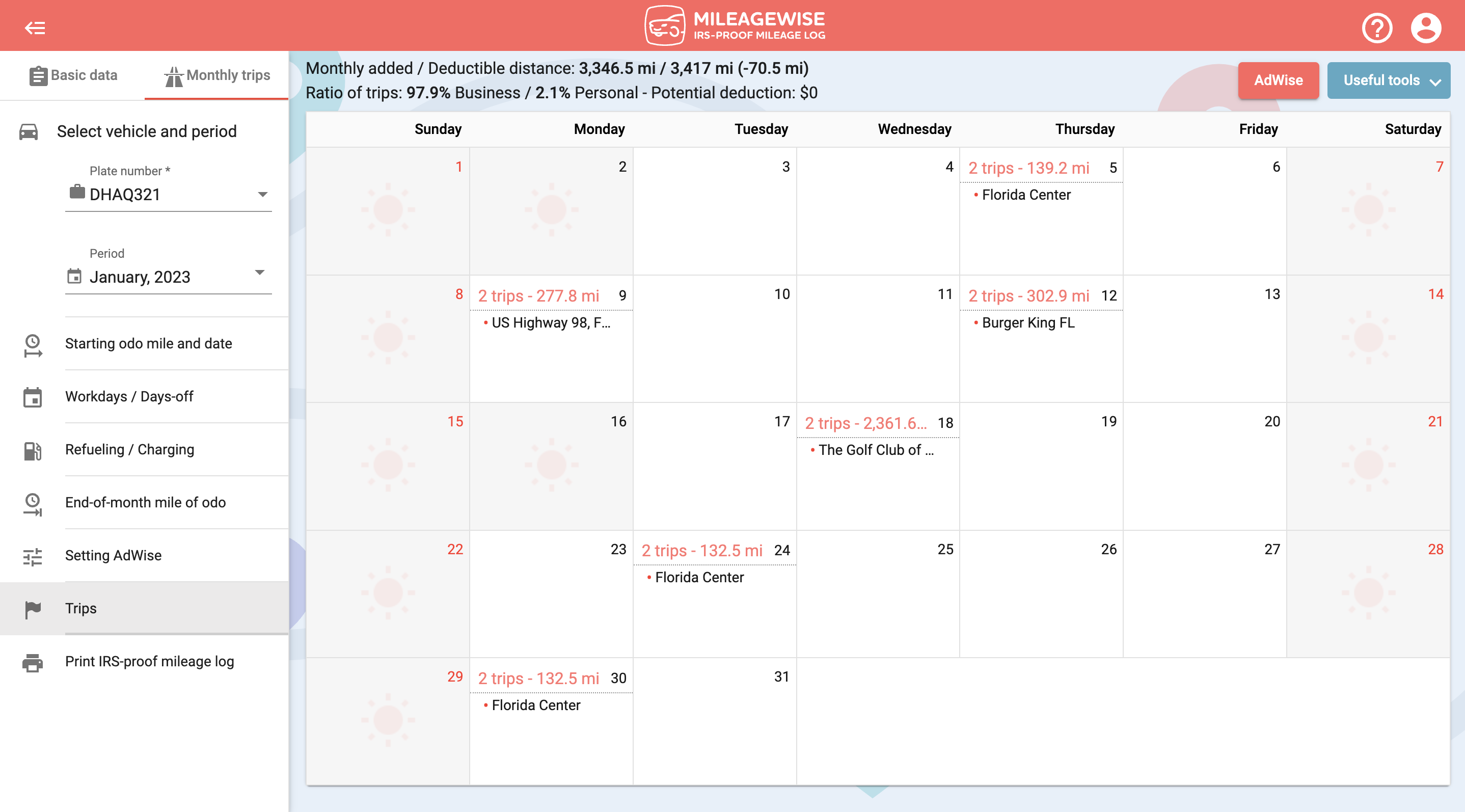
In List view, click on the day for which you wish to delete trips.
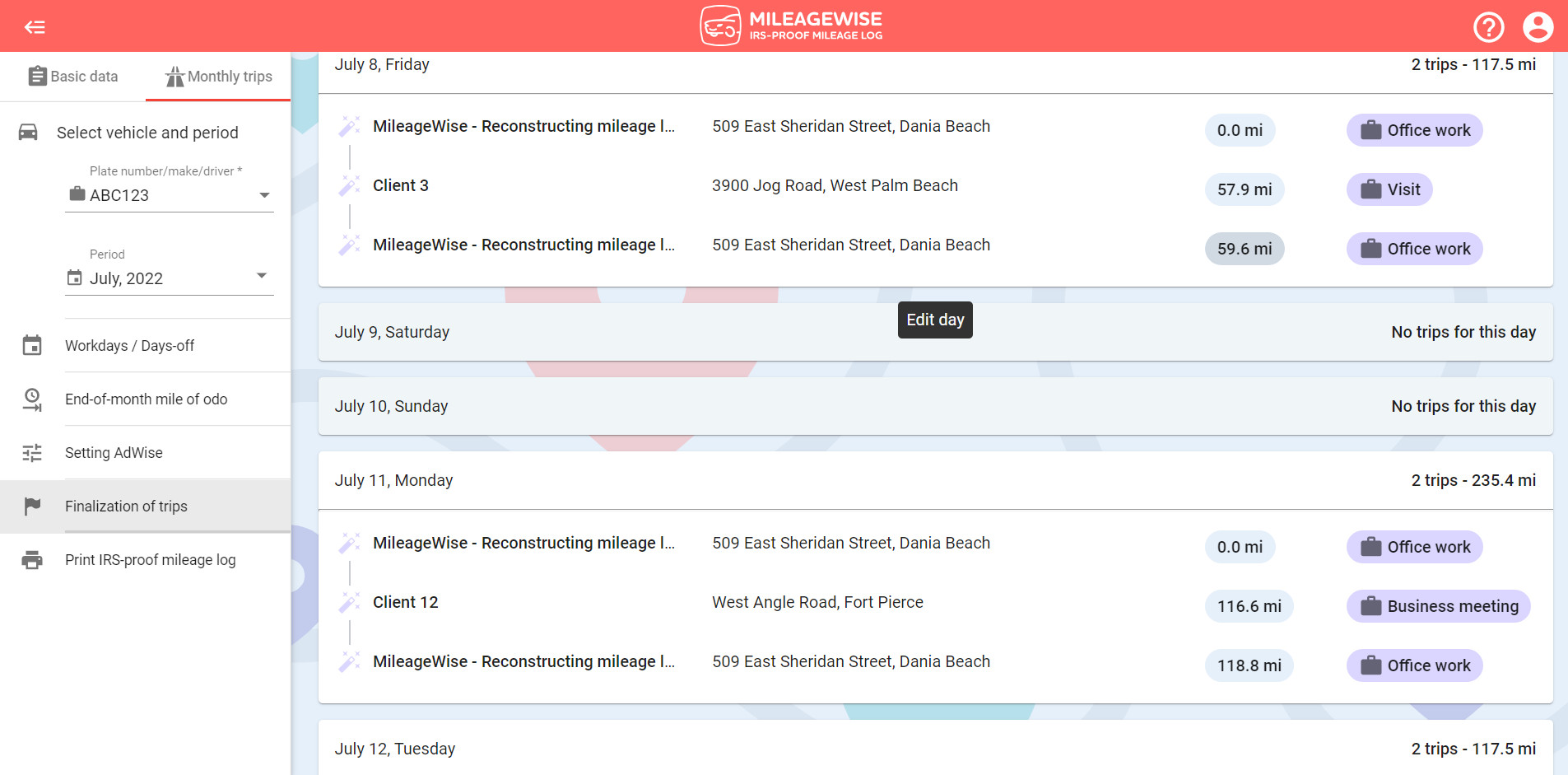
On the right side, click on the ![]() button at the end of the line you want to delete. This will delete the visit.
button at the end of the line you want to delete. This will delete the visit.
If you have deleted the visits, click Save.

In day-view, you have the option to delete all trips of the given day with the help of the trash icon among the bottom-right menu options.
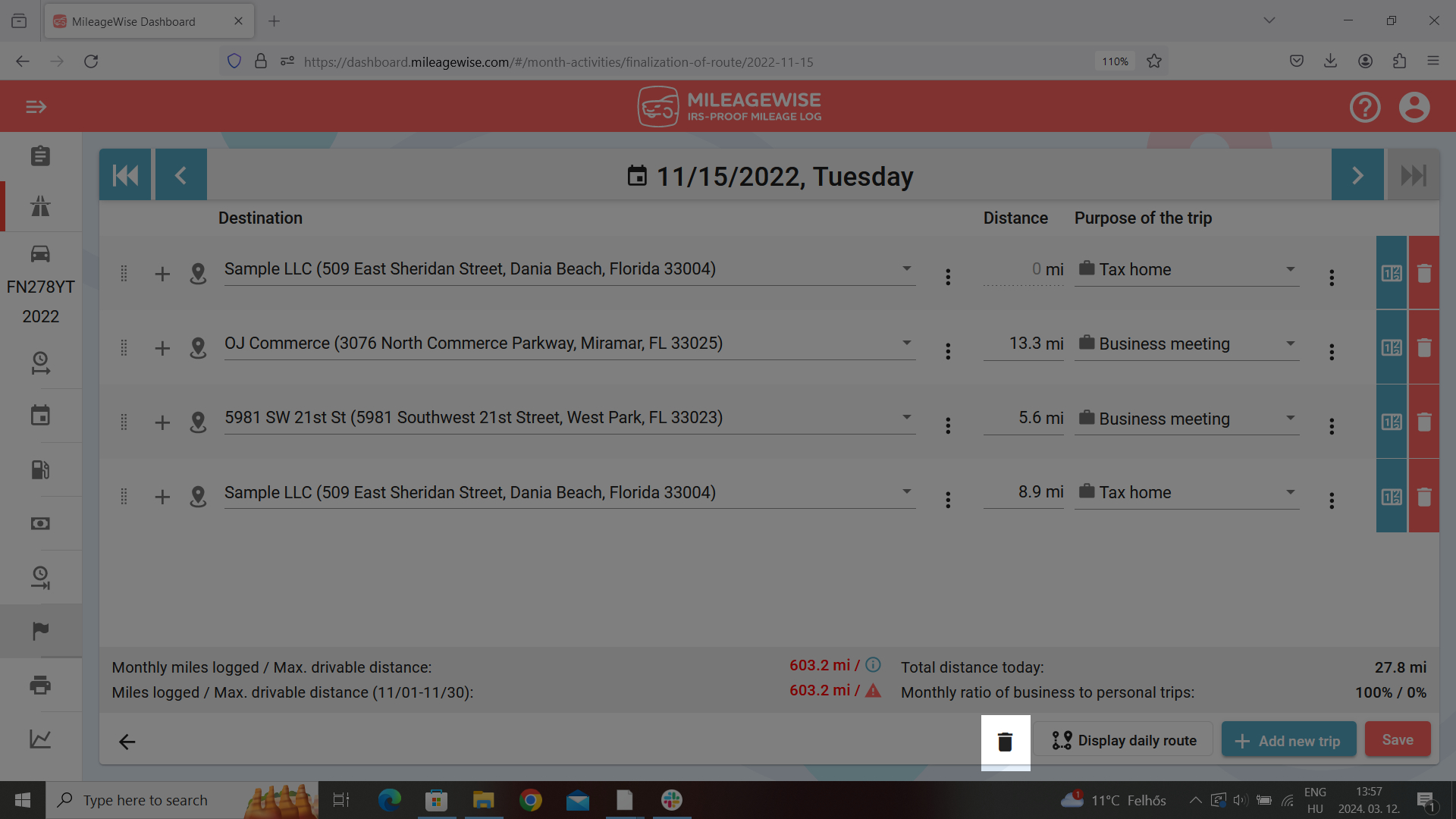
By deleting all trips of the day, every trip, refueling, and recorded odometer mileage of the whole day will be deleted. We will ask you in a pop-up message if you are sure you want to delete all trips of the whole day because the deletion is irreversible.
AI Wizard for past trip recovery, built-in IRS auditor that checks and corrects 70 logical contradictions in your mileage log before printing – this is how MileageWise makes sure you’ll have 100% IRS-proof mileage logs!

May 27, 2024 Mileage logging has long been a necessary task for businesses and self-employed individuals who need to keep accurate records for claiming mileage
May 13, 2024 The gig economy has revolutionized the way we think about work, offering flexibility and autonomy like never before. Caviar, a premier food
May 10, 2024 Via Rideshare has carved out a unique niche in the bustling world of urban mobility. As a competitor to giants like Uber
May 9, 2024 Welcome to the Favor gig, where flexibility meets opportunity. This guide is crafted to provide a deep dive into what it means
© 2024 MileageWise – originally established in 2001
x
Still, using an Excel sheet for mileage logging?
Use our automatic and IRS-proof solution for ongoing and retrospective mileage tracking.
Let’s get started