May 13, 2024
The gig economy has revolutionized the way we think about work, offering flexibility and autonomy like never before. Caviar, a premier food delivery service, stands out as a lucrative opportunity for those looking to earn through meal delivery. In this article, we’ll explore what it means to be a Caviar driver, the benefits, the challenges, and how you can maximize your earnings in this dynamic field.

What is Caviar?
Caviar started as a gourmet food delivery service and has since evolved into a significant player in the food delivery industry, now under the umbrella of DoorDash. It specializes in delivering meals from high-end and popular local restaurants to customers’ doorsteps. So, why opt for Caviar over others? Simply put, Caviar often targets a more upscale clientele, which can translate to higher earnings and tips for delivery drivers.
Caviar Delivery Jobs: Pros and Cons
Working with Caviar comes with its set of benefits and challenges. Caviar delivery drivers appreciate the flexibility of choosing their hours and the higher potential for tips due to the nature of the orders. However, the job is not without its hurdles, such as dealing with peak meal times and navigating through traffic, which can test your patience and time management skills. Additionally, there might be fewer orders from Caviar, as there might be a higher demand for more affordable meals and fast food.
Earnings and Benefits
How Much Can You Earn as a Caviar Driver?
The earnings for a Caviar driver can vary widely based on several factors such as the city, the time of day, and the number of hours worked. Generally, Caviar promotes a competitive pay structure up to $25/hr, especially when demand is high. Couriers earn money per delivery plus tips, and since Caviar tends to serve higher-end restaurants, tips can be substantial.
Drivers receive payment via direct deposit, which makes the process straightforward and convenient.
Tips to Maximize Earnings
- Work during peak times: Lunch and dinner rushes, especially from Friday to Sunday, are typically the busiest times and can help increase your earnings due to higher demand and more generous tipping.
- Participate in promotions: Doordash often offers promotions where food delivery drivers can earn extra money for completing a certain number of deliveries within a specified timeframe or during busy hours.
- Provide excellent service: Customer tips can make a significant difference in earnings. Friendly, efficient service can lead to higher tips.
- Maximize you tax savings: Caviar drivers are eligible for several tax deductions, which we will explore in detail in this article.
Requirements to Become a Caviar Driver
Legal and Age Requirements
To drive for Caviar, you must meet the following criteria:
- Age: You must be at least 18 years old.
- Legal Right to Work: You need to have the legal right to work in the U.S.
- You must have at least 2 years of driving experience.
- Background Check: A clean driving record and a criminal background check are mandatory. The background check covers driving history and criminal background nationwide.
Vehicle Requirements
The type of vehicle allowed can vary by city, but generally, the requirements are as follows:
- Car, Scooter, or Bicycle: In some cities, Caviar allows deliveries by scooter or bicycle in addition to cars. This is particularly beneficial in densely populated urban areas where navigating traffic and parking can be challenging.
- Insurance: Adequate vehicle insurance is mandatory.
- Safety: The vehicle must be in safe working condition.
Detailed Application Process for Caviar Drivers
Step 1: Online Application Submission
- Initial Sign-Up: Begin by visiting the DoorDash (as Caviar is now part of DoorDash) website and navigating to the application section. To apply, you will need to provide basic information such as your name, address, and contact information.
- Vehicle Information: Depending on the city, you’ll also need to input details about the vehicle you plan to use for deliveries, including make, model, and year. If you’re delivering by bike or scooter, you’ll indicate that here.
Step 2: Interview
- Orientation: Once your application has been submitted, a representative from Caviar will get in touch with you. This contact will be followed by an interview and a face-to-face session. Depending on local regulations, a background check may be conducted either after your interview or once you’ve received a conditional offer. Once you agree to the Courier Terms and Conditions with Caviar, you’ll be able to set yourself as available to start making deliveries.
- Delivery Gear: Doordash may provide you with delivery gear, such as an insulated bag, which is either given during the onboarding session or mailed to you.
Step 4: Download and Set Up the Driver App
- App Installation: After clearing the onboarding process, you’ll need to download the DoorDash driver app if you haven’t already. This application is where you’ll receive food Caviar delivery requests, manage deliveries, track your earnings, and communicate with customers.
- App Setup: Set up your profile in the app, including linking your bank account for direct deposit payments. The app will guide you through how to accept delivery offers, manage delivery routes, and handle customer interactions.
Step 5: Start Accepting Deliveries
- Going Live: Once your app is set up, and you’re familiar with how it works, you can start accepting delivery assignments. You can log into the app and set yourself as available to take orders during the times that work best for your schedule.
- Accepting Orders: When an order comes in, the app will notify you. You’ll see information about the delivery, including pick-up and drop-off locations, estimated time, and earnings. You can then choose to accept or decline the delivery request based on your availability and preferences.
Advanced Tips for Caviar Couriers
Everyday Strategies
To really excel at this job, consider these strategies:
- Increase your tips by providing exceptional service and maintaining a positive attitude.
- Choose your delivery times wisely; peak meal times can mean more orders and higher tips.
- Plan your routes efficiently to save time and fuel.
- Always be courteous and professional to ensure a good customer experience.
Keep track of your Earnings and Expenses
As an independent contractor, managing your finances is crucial. Keeping track of your earnings and understanding your expenses will give you a clear overview of your profits and help identify aspects of your business that need improvement. Moreover, precise records are essential in managing your taxes and deductions.
Reimbursements and Deductions for Caviar Drivers
Deductions for Caviar Drivers
As an independent contractor, you are responsible for covering your own expenses, which become deductible when you file your taxes. Here are some common deductions that Caviar couriers can claim:
- Mileage Deduction: This is one of the most significant deductions. The IRS allows you to deduct a standard mileage rate for every business mile driven. To take advantage of this deduction, you need to keep detailed records of your miles driven for work purposes.
- Vehicle Expenses: You have the option to track your vehicle expenses instead of business mileage. This includes gas, repairs, insurance, tolls, and depreciation prices.
Keep in mind that you can only choose one tracking method, and the standard mileage rate is often simpler and yields a higher deduction. - Mobile Phone and Service Plan: Since a smartphone is essential for managing your deliveries through the Doordash app, a portion of your phone purchase and your monthly service charges can be deducted. Only the percentage of time using the device for work can be deducted.
- Supplies and Equipment: Any gear purchased specifically for your delivery work, such as insulated bags or smartphone mounts for your car, can also be deducted.
- Health Insurance Premiums: If you are self-employed and pay for your own health insurance, these costs can potentially be deducted.
How Deductions Work
To effectively leverage these deductions:
- Keep Meticulous Records: Maintain accurate logs of your mileage, receipts for gas, vehicle maintenance, phone bills, and any other expenses related to your delivery work.
- Choose the Right Deduction Method: For vehicle expenses, decide whether the standard mileage rate or actual expenses method yields a higher deduction. The actual expense method might be more beneficial for you if you drive great distances or if your vehicle comes with high costs.
- File Schedule C: Report your income and expenses on Schedule C of your tax return. This form is used by sole proprietors to detail profits and losses from a business.
Maximizing Your Tax Deductions
Understanding and taking full advantage of these deductions require good organization and a proactive approach throughout the year. Consulting with a tax professional can ensure that you are making the most of the potential tax benefits available to you when you drive for Caviar. Additionally, consider using apps or software designed for gig workers to help track expenses and mileage, like MileageWise.
Download MileageWise’s automatic mileage tracker app from Google Play or the App Store & try it for free for 14 days. No credit card required!

MileageWise for Mileage Tax Deductions
MileageWise offers various functions specifically designed to support Caviar drivers. These functions focus on automating and optimizing the mileage tracking process to ensure compliance and efficiency for those who use their vehicles for business purposes. Here’s a list of relevant functions:
- Automatic Trip Detection: The app can automatically detect trips using GPS, making it easier for drivers to record every drive without manual input.
- Classification of Trips: Drivers can categorize trips as business or personal, which is crucial for maintaining accurate logs for IRS compliance.
- IRS-Compliant Reports: The software generates IRS-compliant reports, ensuring that all mileage logs meet the necessary requirements for tax deductions or reimbursements.
- Pre-set Trip Purposes: Drivers can set common trip purposes (e.g., delivery, meeting) to streamline logging and ensure consistent record-keeping.
- Custom Locations: The app allows drivers to save frequent locations, like popular restaurants for Caviar pickups, to speed up the logging process.
- Past Mileage Recovery: MileageWise can reconstruct past mileage logs by using historical data like Google Maps Timeline, which is helpful for drivers who might have missed recording their trips in real-time.
- Multi-Vehicle Tracking: Supports tracking for multiple vehicles, allowing drivers who may switch between cars to keep accurate logs for each.
These features are tailored to make the mileage logging process as effortless as possible for caviar drivers, ensuring they can focus more on their deliveries and less on administrative tasks
Download MileageWise’s automatic mileage tracker app from Google Play or the App Store & try it for free for 14 days. No credit card required!
FAQs
Do Caviar drivers see tips?
Yes, Caviar drivers do see tips. After completing a delivery, the tip amount, if any, will be visible in the Caviar driver app. Customers have the option to add a tip at the time of ordering or after the delivery is completed. Tips are 100% passed on to the drivers, and these additional earnings can significantly increase overall income.
How much do Caviar drivers make?
Earnings for Caviar drivers can vary widely depending on several factors such as the city, the number of hours worked, and the frequency of deliveries. Generally, drivers can expect to make anywhere from $10 to $25 per hour, including tips. Caviar often offers incentive programs and promotions that can further boost earnings, especially during peak dining times or in high-demand areas.
How do I apply to be a Caviar driver?
To apply to be a Caviar driver, you need to follow these steps:
- Visit the official DoorDash website and navigate to the careers or delivery drivers section.
- Fill out the application form with your personal details, vehicle information, and any other required information.
- Agree to undergo a background check, which will review your driving history and criminal record.
- Once approved, you’ll receive instructions on how to download and set up the Caviar driver app, and you can start accepting delivery orders as soon as you complete any required onboarding or training sessions.
Caviar delivery vs DoorDash: What is the difference?
While Caviar and DoorDash are now part of the same company, there are still some differences in their operations and target markets. Caviar tends to focus on higher-end restaurants and clientele, which can lead to higher tips and potentially higher earnings per delivery. DoorDash has a broader range of restaurant partners and typically a larger delivery area, which might offer more frequent delivery opportunities. Caviar is known for its selective partnership with upscale dining establishments, while DoorDash caters to a wider variety of eating places, including fast food, which can affect the average order size and the tipping habits of customers.
| MileageWise | TripLog | MileIQ | Everlance | Driversnote | SherpaShare | Hurdlr | Excel | |
User Ratings (Trustpilot) | N/A | N/A | N/A | |||||
iOS App User Ratings | ||||||||
Android App User Ratings |
| |||||||
Average Possible Business Mileage Deduction | $12,000 | $6,300 | $8,400 | $6,500 | $6,000 | $5,600 | $5,600 | $200-$2,000 |
Imports Trips and locations from Google Timeline | ||||||||
Produces IRS-Proof Mileage Logs | ||||||||
Creates Retrospective Mileage Logs | ||||||||
AI Wizard Technology for Mileage Recovery | ||||||||
| Sampling / Recurring Daily Trips | ||||||||
| Mass Distance Calculation | ||||||||
| Built-In IRS Auditor for 70 Logical Conflicts Correction | ||||||||
| Web Dashboard | ||||||||
| Mileage Tracker App | ||||||||
| Vehicle Expense Tracker | ||||||||
| Manual Trip Recording | ||||||||
| Bluetooth Auto Tracking - with no hardware needed | ||||||||
| Plug'N'Go Auto Tracking | ||||||||
| Vehicle Movement Monitoring | ||||||||
| Battery and Data Friendly | ||||||||
| Other Software Integrations | ||||||||
| Trip List Import from other Mileage Trackers | ||||||||
| Trip List Import from GPS | ||||||||
| Shared Dashboard for Teams | ||||||||
Features are all related to mileage tracking | ||||||||
Pricing | Price list | Price list | Price list | Price list | Price list | Price list | Price list | Price list |