The goal of our new Case Study series is to educate our users about some common tax-related topics. We wanted to start with the not-so-fortunate cases. So that we can move on to the good practices later to show how much easier it is to claim a tax deduction by keeping and/or retrospectively reconstructing a mileage log with IRS-Proof mileage log software.
In the first Case Study, we examined what happens when you claim deductions but don’t have mileage logs to support them.
In the second Case Study, we examined what happens if you keep a mileage log, but round off the numbers and work with approximate distance calculations.
But what happens if you record your data in real-time in good faith, but don’t know exactly what data you should record?
Case Study #3: Missing data

Jim Chapin, a California realtor, utilized his Toyota Sequoia SUV for his business, calculated that he drove a sum of 11,135 miles for business one year, and deducted $5,309 for vehicle costs. The IRS audited him and denied the whole deduction, and included a 20% negligence penalty. Chapin appealed to the Tax Court and lost.
Chapin didn’t keep a comprehensive mileage log of his daily, weekly, or monthly trips. He rather made a written, by-hand mileage log when he got the news of the IRS investigating him. He likewise made an itemized list of his expenses for fuel, insurance, parts, registration, and repairs. Be that as it may, neither one of the lists showed any business reason for the excursions, nor revealed the mileage voyaged or the measure of each outing cost. The Tax Court found that Chapin’s records weren’t adequate and denied his whole $5,309 deduction. (Chapin v. Comm’r, T.C. Summ. Op. 2014-31.)
Chapin tried to comply with the law by keeping a handwritten mileage log. But because he wasn’t properly informed of what a mileage log should consist of, he didn’t indicate the purpose of the trips (ie business or personal) therefore, his deduction was denied and on top of it, he was also penalized for his negligence.
David Garza, an outside agent for a cable company, utilized his pick-up truck to visit clients and did better than Jim Chapin. He kept records in a calendar planner. He normally recorded his truck’s odometer readings toward the beginning and end of every month, with certain months including extra readings. Other than the odometer readings, the planner had some private notes, however, gave no other data identified with vehicle costs. Garza didn’t record any of his personal trips in the schedule.
Garza stated that he drove more than 40,000 miles for business in 2010, resulting in about a $20,085 deduction. The IRS and Tax Court denied the whole amount. Since Garza didn’t record the sum, the time, or the business reason for every business trip of his truck, his schedule was not a solid validation for his guaranteed mileage costs. (Garza v. Comm’r., T.C. Memo. 2014-121.)
According to the IRS, your mileage log must include:
- the total mileage you drove in the tax year for business, commuting, and personal driving other than commuting
- first and last odometer readings of the year (recording them monthly is recommended)
- the dates of your business trips
- your starting point and your destination for each trip
- the name of your business client you’ve visited
- the address of the business client you’ve visited
- the mileage you’ve driven between your business clients, one by one
- the daily total mileage you drove
- the monthly total mileage you drove
- the purpose of your trips: business, personal, commute, medical, moving, charity, etc
- the standard mileage rate effective in that year (if your mileage log is calculated based on that number)
- all data related to refuelings
- the ratio of your business and personal trips
Instead of trying to keep track of all the above, let MileageWise do the work for you!
You can track your trips and refuelings on the go. The MileageWise mileage tracker app launches when you arrive at a particular location – the app recognizes which client you have arrived at and you only need to approve it with the touch of a button!
With the Recurring daily trip option, you can set up a set of destinations, which you’ll never have to set up again. With our unique AI Wizard feature, you can even reconstruct your log by recording your previous trips later in the month.
In the process, the Built-In IRS Auditor checks and corrects 70 logical conflicts, so your recommended mileage log will be IRS-proof, meeting all the expectations, without a doubt.