What do you want to find out?
To modify a previously added Filling station simply double-click the row you want to modify or right-click and select Modify.
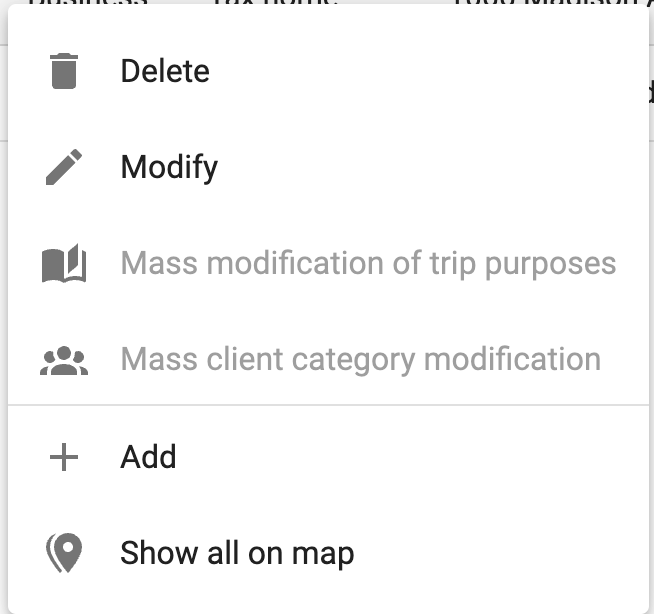
Or select it by ticking the box and selecting Modify from the menu at the top.
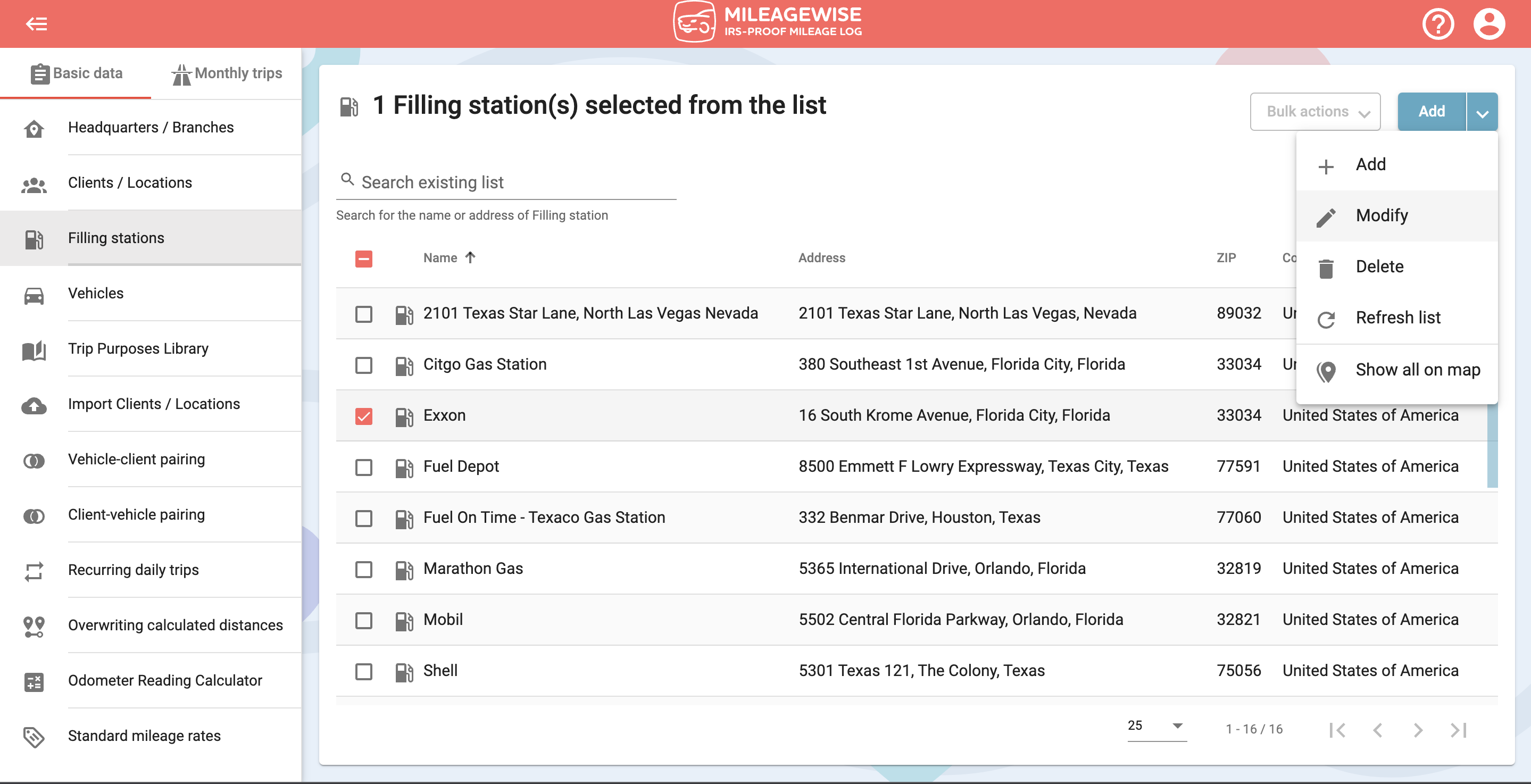
You may make the necessary modifications on the next screen. The purpose of the trip cannot be changed for filling stations because the category is Refueling / Charging by default. All other address data can be modified.
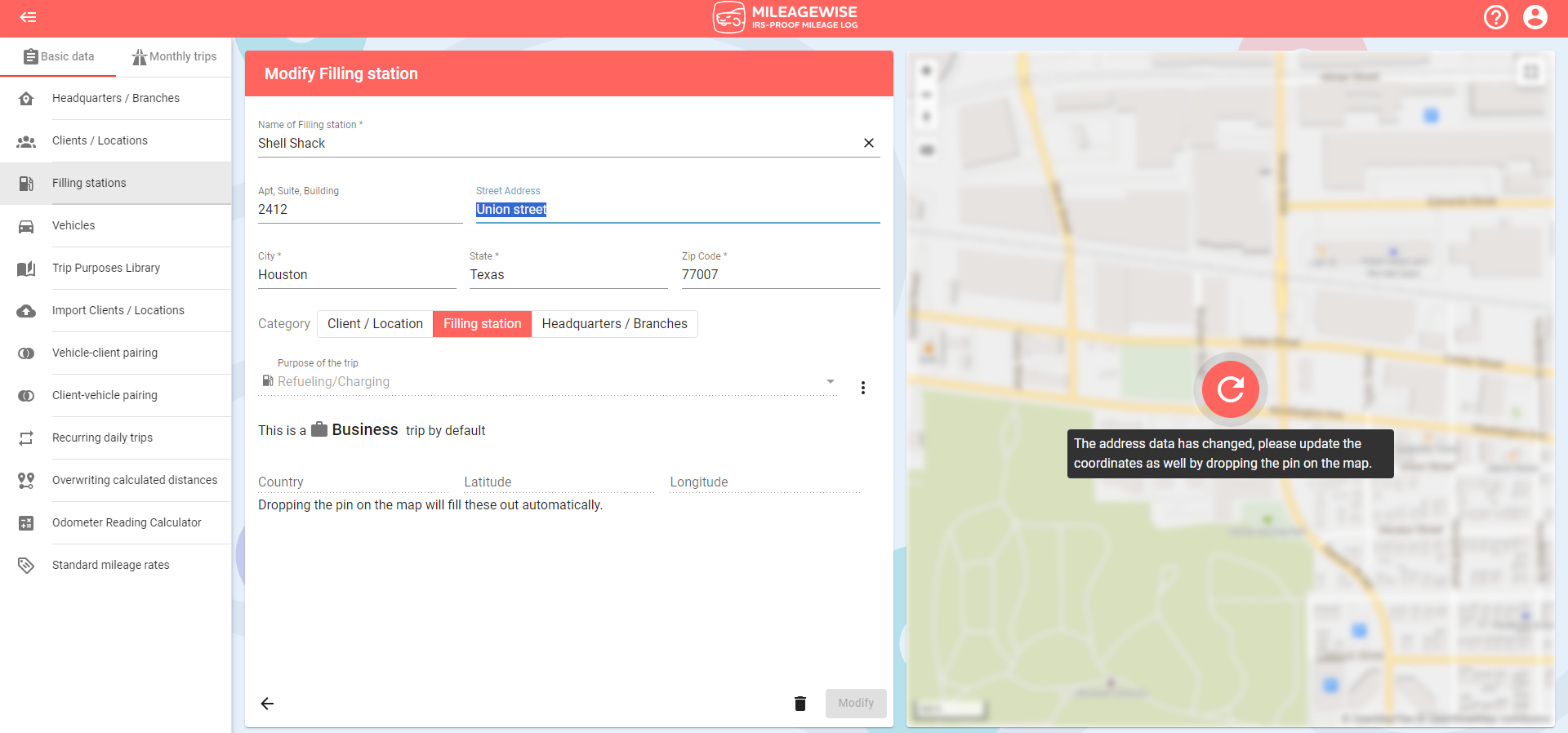
If you change the address data, don’t forget to press the refresh button to update the marker on the map.
You can also change it into a Client/Location or a Headquarters/Branch if you wish to.
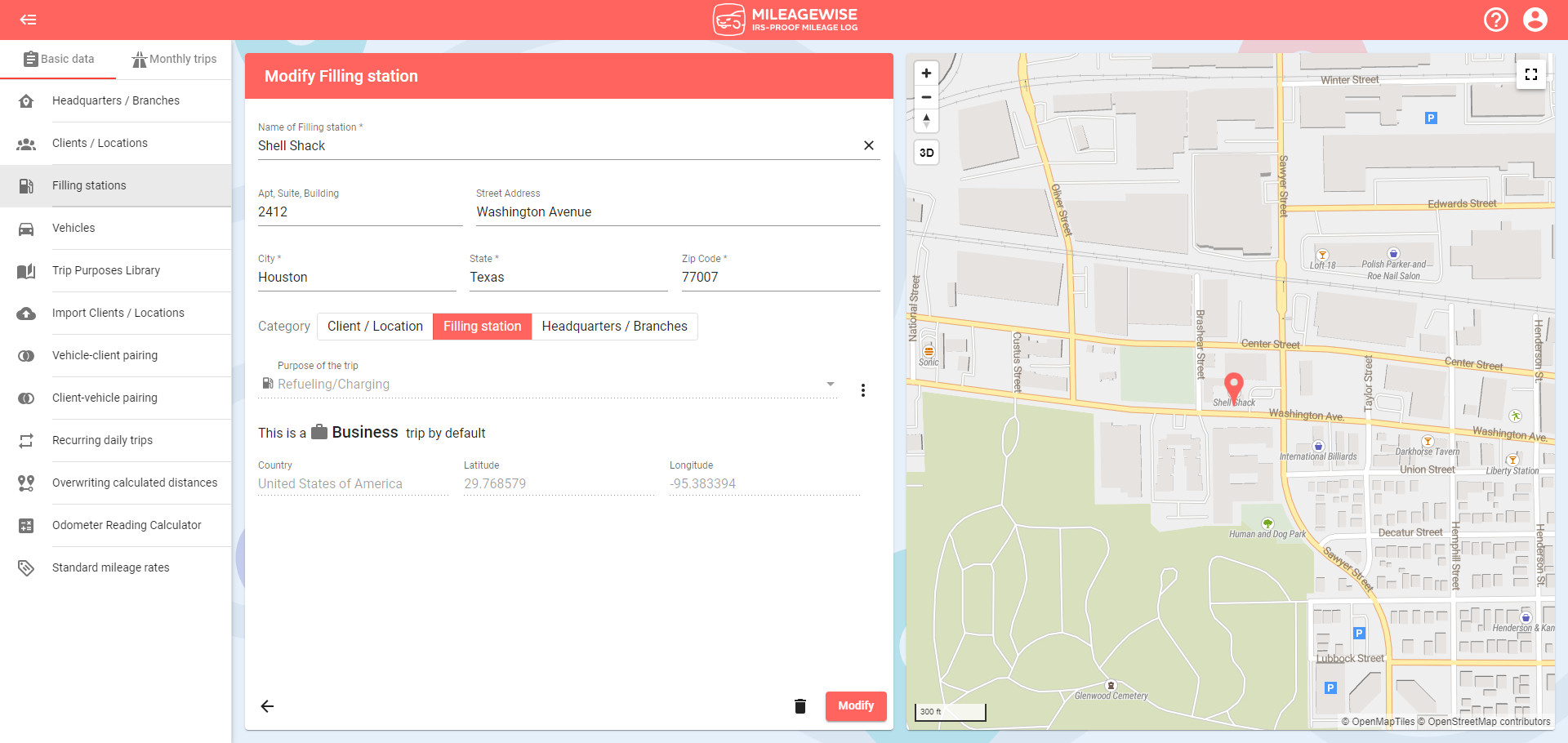
After making the desired changes, click the Modify button.