What do you want to find out?
Simply double-click on the vehicle you want to delete, or right-click and select Delete from the drop-down menu.
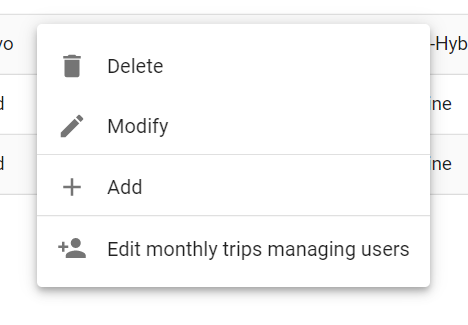
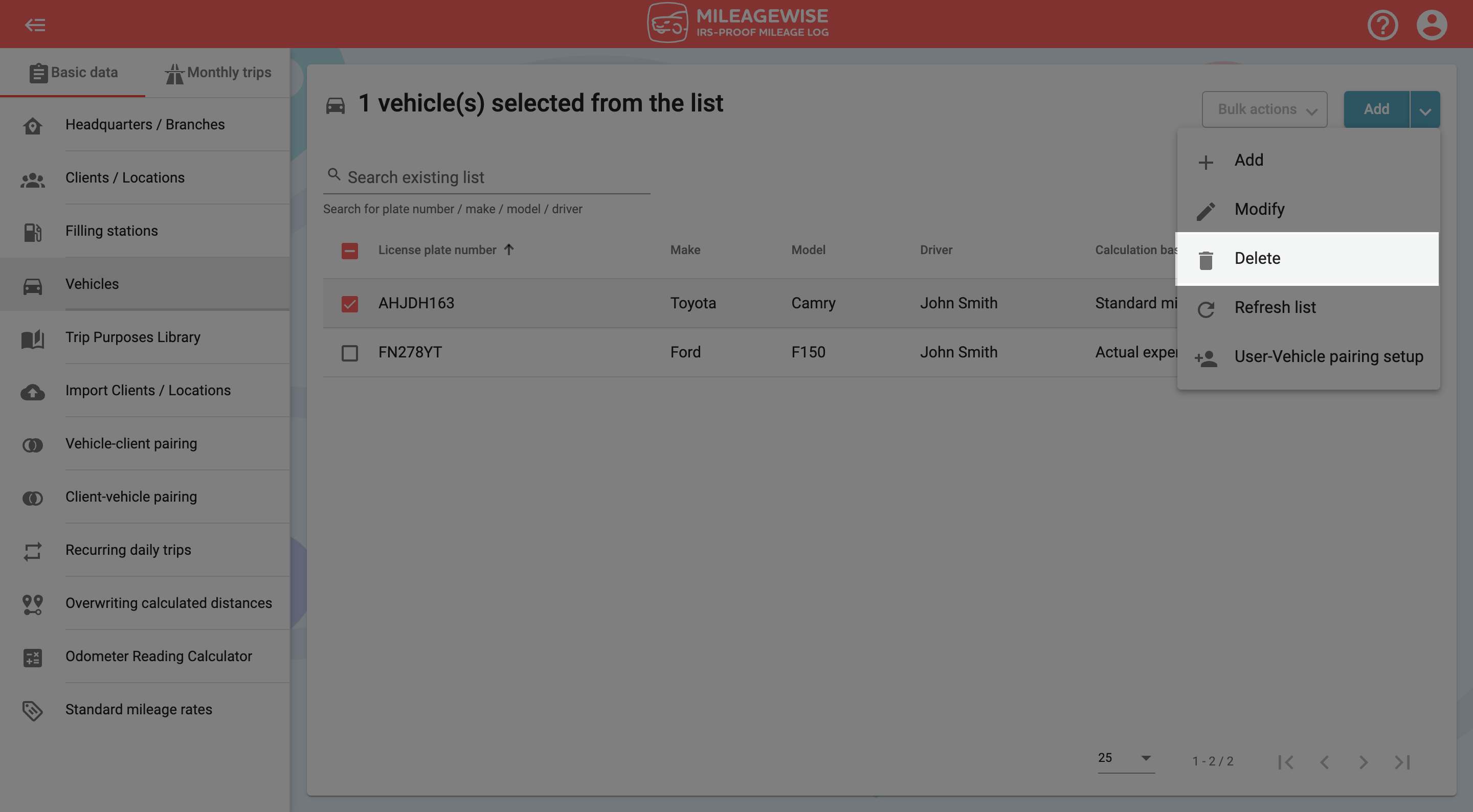
Confirm your deletion by clicking Yes.
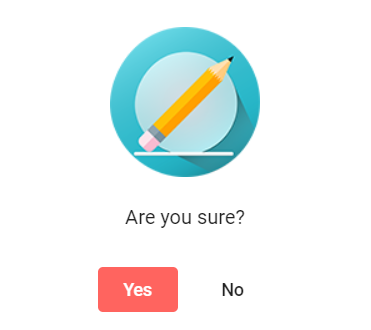
IMPORTANT: Deleting a vehicle means deleting all related data (recorded trips, entire mileage logs)