Last updated: November 21, 2023
When you first start looking for a mileage tracker app, it’s tempting to get one for free. While there are some apps that even promise you completely free mileage tracking, you should know that you’re likely to miss out on some important features or you’ll only get limited access to basic tracking.
Let’s delve into the scene and take a closer look at what’s on offer when you opt for a free mileage tracker. We’ll also give you a great comparison table where you can see what each free app does (or does not do) in comparison to paid versions.

What Features to Look For in the First Place?
While it might seem like a silly question, there’s a lot more to a solid mileage tracker app than the bare promise of recording your business mileage day in and day out (and just so you know, most “free” mileage trackers only offer a limited number a free tracking every month – but more on that later). Here are some further considerations:
Auto-Recording Options
While it might come as a surprise, not all free mileage tracker apps offer you plug’n’play tracking! In such cases, you need to be prepared to deal with the idea of having to manually start and stop recording for your trips. One way to address this issue is to track your entire day, but the drawback is that the app might categorize personal trips as business-related. And that’s not where the complications end!
Edit Trips Manually
There will be times when you just need to edit a trip that has been recorded and saved already. You might need to change the purpose of the trip, or a client might have moved office and so on. One of the shortcomings of some free apps is that they won’t allow you to edit trips once they got recorded.
Retrospective Mileage Logs
Again, at times you’ll just need to be able to recover trips retrospectively in a reliable way. Just think of situations where a couple of trips were not recorded because you forgot your phone at home, or its battery gone dead, or there was no Wi-Fi or proper GPS coverage.
Timestamps!
You might be surprised to find out that some free apps only offer you an endless list of recorded trips but without proper timestamps! How on Earth will you know on Tuesday which trip was your lunch break or your dentist appointment on Monday if you only have 56 trips recorded with the only available label, “Monday”?
Tracking Day in and Day out
Most free mileage tracker apps only offer a limited number of trackings, let’s say 30-40. Now, if you work for Uber, or DoorDash, or run a small business with flower deliveries, you burn up your monthly free allowance in a single day!
Auto/Manual Trip Classification
Some free apps don’t offer you default or manual trip classification; they only classify everything as business. While, in general, it might seem like an okay approach, after all, you want to track business mileage, but there’ll surely be times when you just need to revise a trip and manually edit its purpose.
Vehicle Expense Tracker
Another important feature that’s often missing from free apps is the ability to keep track of your vehicle-related costs. As these can also be included in your tax deduction claim, it definitely helps if your app can take care of them, too!
Privacy Concerns
Many free apps will track your movements at all times since they have constant access to your GPS. It’s fine when you’re only driving for business, but please remember that any and all of your personal trips will also have a digital footprint on your phone and/or web dashboard!
IRS-Proof Mileage Logs
The most crucial of all, the final “product” of your diligent mileage tracking all year round, the mileage log you’ll submit to the IRS. First of all, you need to be aware of the strict requirements you must comply with to ensure that your mileage log is 100% IRS-Proof. Take a look at the list here.
But what to do if your free app doesn’t report in “IRS-style”? Well, the bad news is that you’ll have to either learn how to “pimp” your records yourself or turn to a professional accountant who can help you with that.
So What’s on Offer for Free?
It’s time to take a look at exactly what some of the leading mileage tracker apps offer for free so that you won’t have false expectations:
| Number of free trip tracking | Auto-tracking | Auto trip-classification | Retrospective mileage log | Vehicle Expense Tracker | Mileage Log Preparation Service | Produces IRS-Proof mileage log | |
| MileIQ | 40/month | yes | no (swipe) | no | no | no | no |
| Driversnote | 15/month | yes | yes | yes | no | no | no |
| Stride | unlimited (5 days) | no | no | no | yes | no | no |
| Hurdlr | unlimited | semi | no | no | yes | no | no |
| Everlance | 30/month | yes | no (swipe) | no | yes | no | no |
| Triplog | 30/month | yes | no (swipe) | no | yes | no | no |
| Gridwise | unlimited | yes | no (swipe) | no | yes | no | no |
| MileageWise | unlimited (14 days) | yes | yes | yes | yes | yes | yes |
How Does MileageWise’s Paid Version Make Financial Sense?
As the table above shows, you need to compromise a lot with a free mileage tracker app. I don’t want to sound like my granny, who often quotes bumper stickers, but time is money, and peace of mind is priceless. Here’s what you can expect from MileageWise:
Auto-Recording
MileageWise offers you three options here: Vehicle Movement Monitoring, Car Bluetooth Monitoring, or Phone Charge Monitoring so you won’t need to manually start and stop your tracker.
Revise Trips
If you need to change the details of your recorded trips, you can easily do so in MileageWise. Update the purpose of the trip, its starting or end locations, edit a client, and so on.
Retrospective Mileage Logs
This is one area where MileageWise shines the brightest, bringing you some great industry-first features such as the Google Timeline Import or the AI Wizard features.
With the Google Timeline Import feature, you can turn your Google records into proper IRS-Proof logs and the AI Wizard feature can help you by suggesting realistic trips based on your previous driving patterns and the locations/clients visited.
Auto/Manual Trip Classification
MileageWise lets you either let its auto trip classification feature sort your drives or you can also manually revise and edit any trips, if necessary.
Vehicle Expense Tracker
With this feature, you can easily record and keep track of all of your tax-deductible vehicle-related expenses such as oil, parking fees, tires, and insurance, to name but a few.
Keep Your Personal Trips to Yourself
Unlike most other mileage tracker apps, MileageWise only tracks your arrival points and doesn’t track your movements turn for turn.
IRS-Proof Mileage Logs
That’s another area where MileageWise outshines the pack. There’s a central focal point on providing you with 100% IRS-Proof mileage logs with the least hassle, so much so that you can create one in 7 minutes! I know it sounds like just a marketing slogan, but you can really check this for yourself by downloading the 14-day trial and giving it a go.
Mileage Log Audit Defense Service
Don’t risk an IRS audit due to incomplete mileage logs. For just $49.99/year/vehicle, you can protect your tax claims with our prepaid audit defense. In case of an audit, we’ll create an IRS-proof mileage log, and our service includes a 10x money-back guarantee. Act now to secure your financial peace of mind!
Free Your Mind
So, in conclusion, while the allure of free mileage trackers might capture you when you first start looking for one, I hope this post has managed to show you the flip side of the coin. If you’re looking for a reliable, convenient, and IRS-Proof solution, free mileage apps won’t be your friends. After all, you want to back your mileage claim and worry as little as possible about hurdles in the process.