Would you like to save your mileage log as an Excel file?
From now on, you’re able to do it in MileageWise! In addition to the PDF format, you can now also save your completed mileage log in XLSX and CSV extensions for Excel or Google Sheets.
When reviewing your print-ready document, you will find the various export options in a row in the upper right corner. If you hover your mouse over an icon, you can find out which format it represents. You can then save your IRS-proof document with one click, or you can even print it out right away!
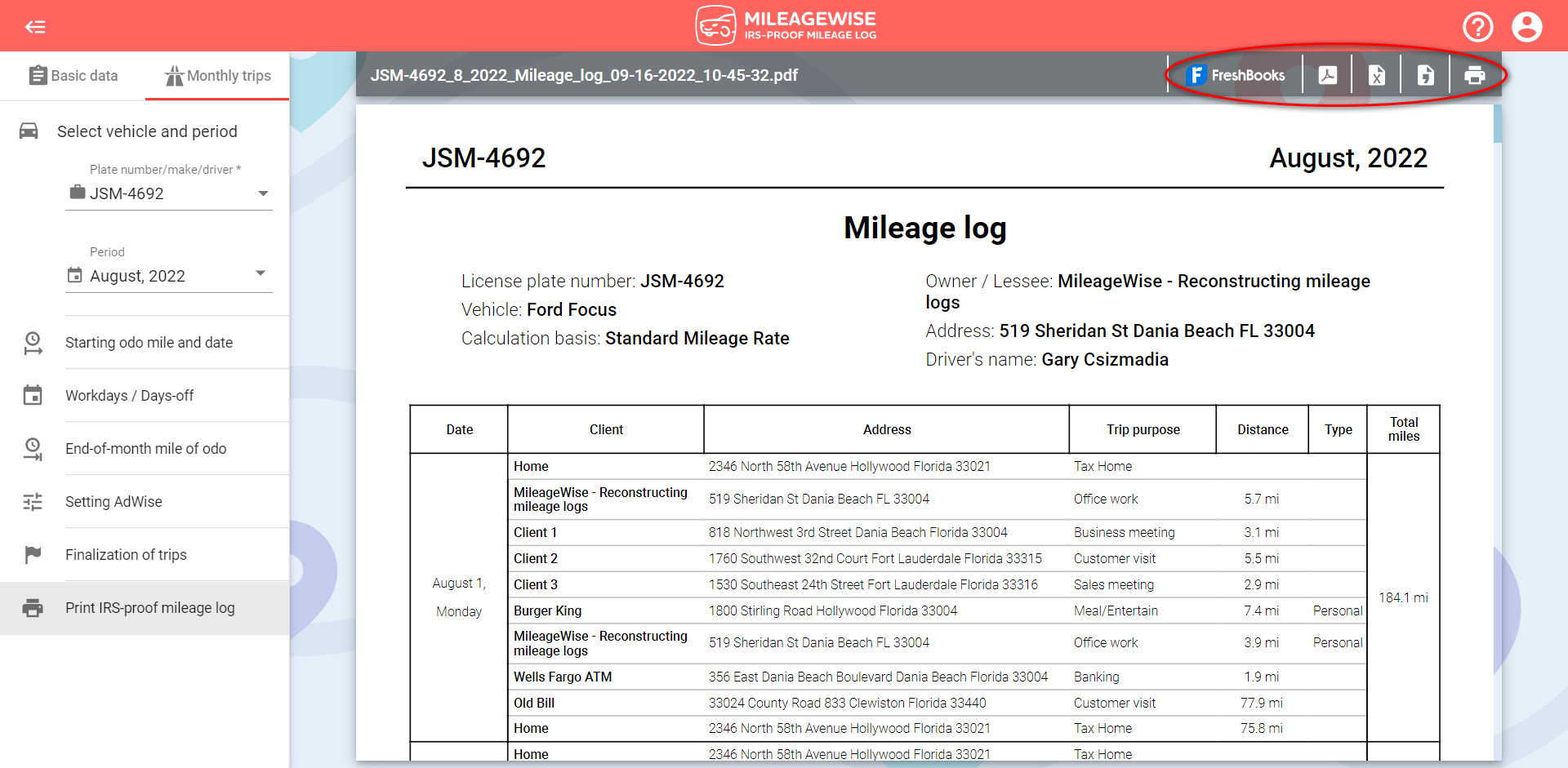
IMPORTANT: You can only print a mileage log after choosing one of our plans that contains past mileage recovery.